How to Delete Azure DevOps Repo from an Project?
Azure DevOps repositories can be easily deleted if you have proper permissions. Generally Project Admin or Org Admin will have access to delete these repos. Let us see what are the steps to follow for deleting a repository from an Azure DevOps project. (Make sure you have the required access to delete the repos)
Step 1: Go the Project & Click on Project Settings
Step 2: Click on Repositories under Repos
Step 3: List of All Repositories would be visible in the page. To delete the repo, click on the 3 dots next to the repo and choose “Delete” from the menu
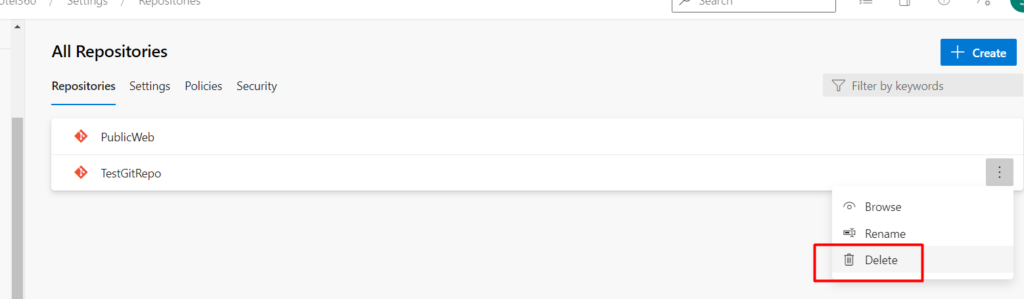
Step 4: Then type the Repo name as shown in the popup & click on the Delete option. Once you click on it the repo would be deleted.
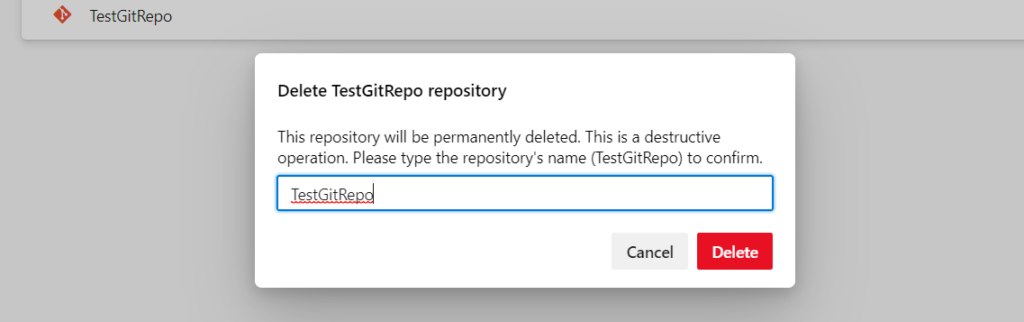
Once delete the repo is permanently deleted and there is no way to restore back the repo. So make sure that only certain users have delete permissions and don’t give access to all the users in the project to delete the repo.
