Creating a TestCase in Azure DevOps
TestCases are integral part of Azure DevOps and let us how to create TestCases in Azure TestPlans.. Though there are many ways to create a TestCase, the most used option is creating “Test Cases” via Test Plan and let us see what are the steps to create “Test Case”
Step 1: Go to TestPlans & Select the “Test Plan” where you want to create the TestCase
Step 2: Then click on “Test Suite” where you want to select the TestCase like shown below
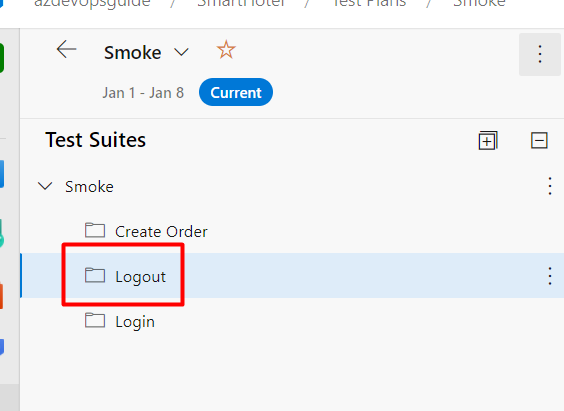
Step 3: And click on “New Test Case” button as shown below
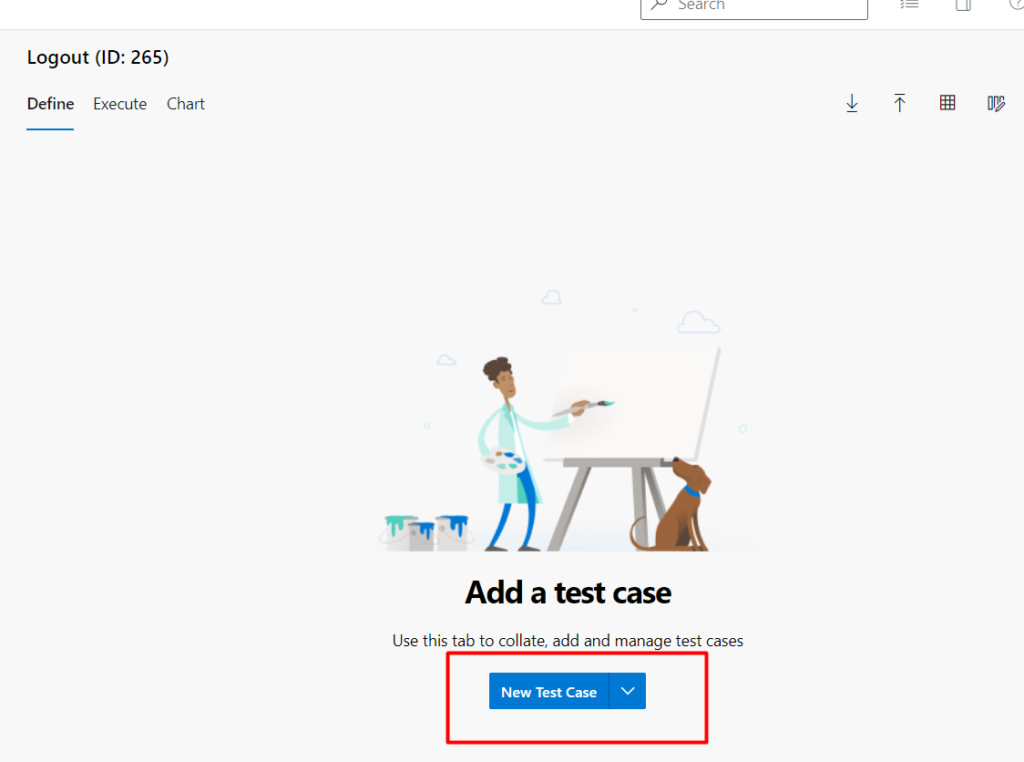
Step 4: As you see below “Title” should be entered at the top and Steps should be entered in the below section as shown
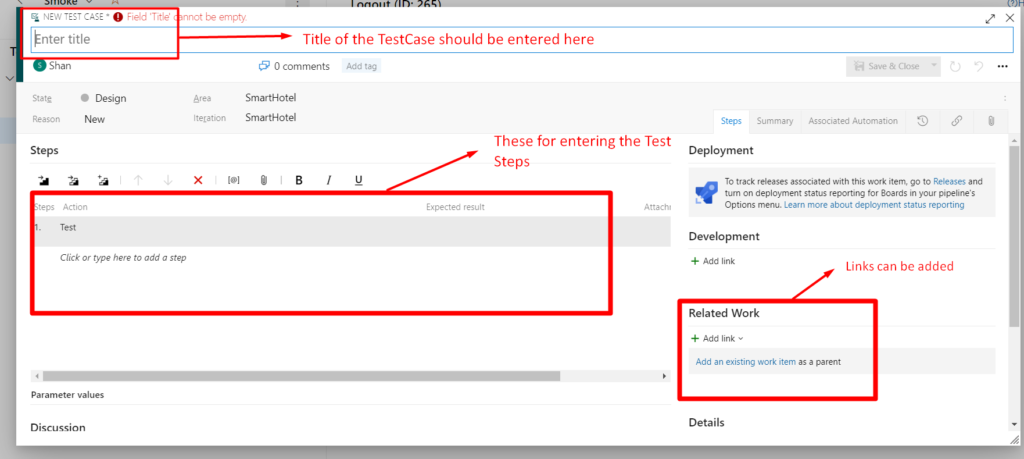
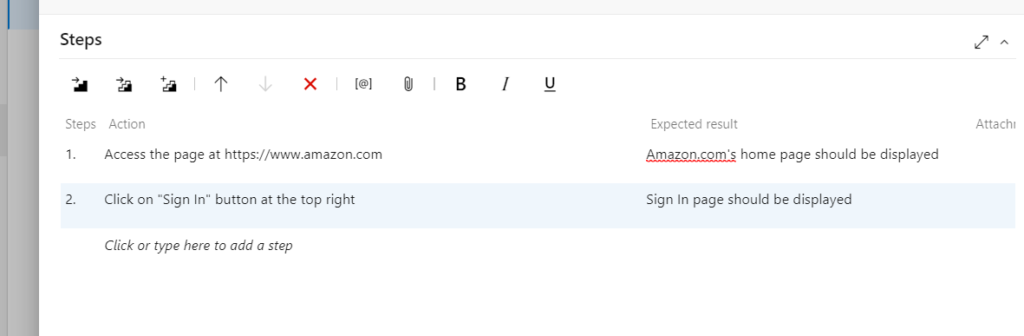
And then click on “Save & Close” at the top right. Once you click on “Save & Close”, you can see the TestCase created under the Test Suite
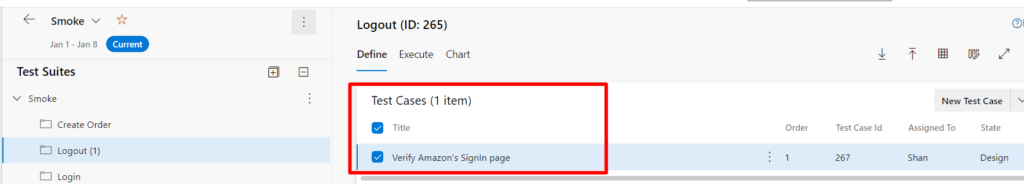
And the above steps explain how to create “Test Cases” via Test Suites and there are also other ways by which we can create testcases..
