Workspace Tags in Terraform Cloud
Tags used to identify similar workspaces in Terraform Cloud, with tags we can easily identify which workspace is related to other workspaces in Terraform Cloud. This is different from normal tags in terraform which is used to identify the resources deployed in a particular subscription. To add a tag to a particular workspace, follow the below steps
Step 1: Go to the workspace
Step 2: On the right pane, click on Tags
Step 3: Then enter a tag of your choice and then click on Add (or) choose from the list of Tags that would be already available
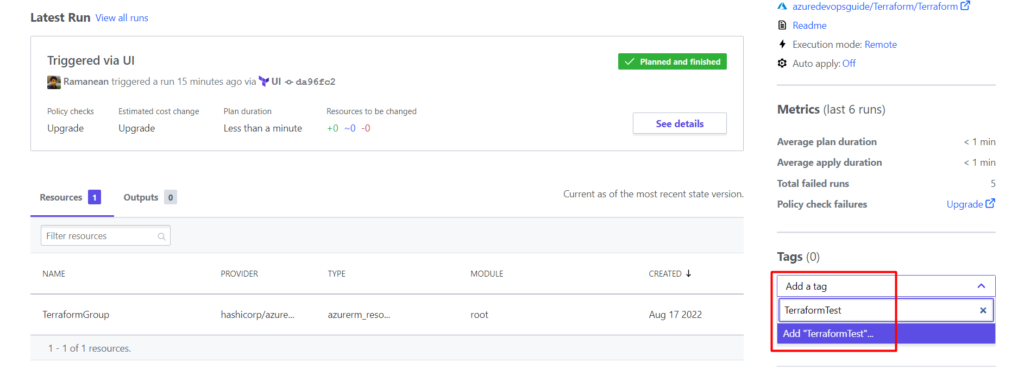
Step 4: Once added it would be successfully saved and the Tag would be tied to the workspace
Step 5: Once a tag is created, Administrator of the Terraform account would be able to see the Tags also as shown below and it can be also deleted if needed
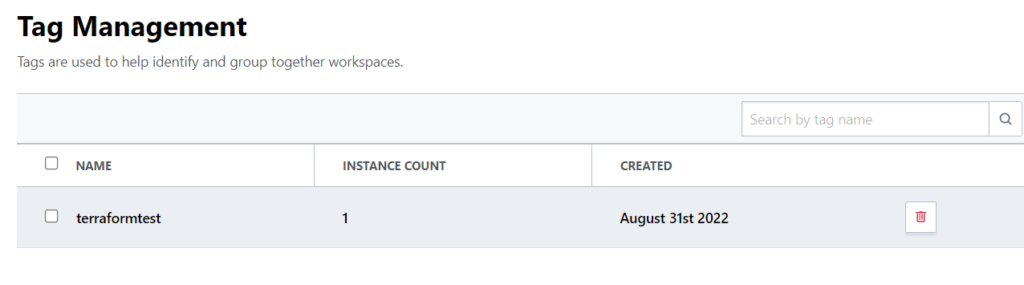
Step 6: To delete a tag associated with the workspace, click on the delete button next to the tag as shown above. Once it is deleted, even associated workspaces won’t be displaying this tag.
