Sometimes you may get an issue like this shown below stating “Failed to create Release artifact directory. SystemUnauthorizedAccessException: Access to Path :E\Agent\xxxx” is denied. This issue might occur any time during any of stages execution in a Release pipeline.
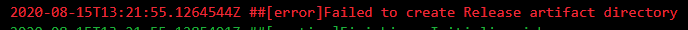
This issue might occur due to following reasons
- Release Artifact directory is opened in some other window or being used by another application
- Not enough permissions for the user running the agent to access the folder.
The solution for the above issue is to ask the users or logoff from the users from machine and give all the permissions to the user under which the agent is running. (Once the 1st solution is tried also try out the 2nd second solution, if it still doesn’t work then try out the 2nd solution)