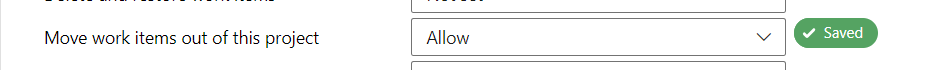Insufficient permissions to move workitems to another project in Azure DevOps
Incase if you encounter any insufficient permissions error in moving workitems out of a project then you may not have enough permissions in the source or the destination project where it is being moved. When you don’t have the right permissions, you may get an error message like the one shown below.
Step 1: Make sure that the user account by which you are trying to move the workitems between projects has access to both the projects in Azure DevOps
Step 2: Go to the Source Project from where the workitems would be moved.
Step 3: Go to Project Settings and Click on Permissions
Step 4: Choose either Project Valid users group (or) a specific group for which the Move WorkItem permissions should be set
Step 5: Then as shown in the below screen, set “Allow” for the Move workitems out of this project permission
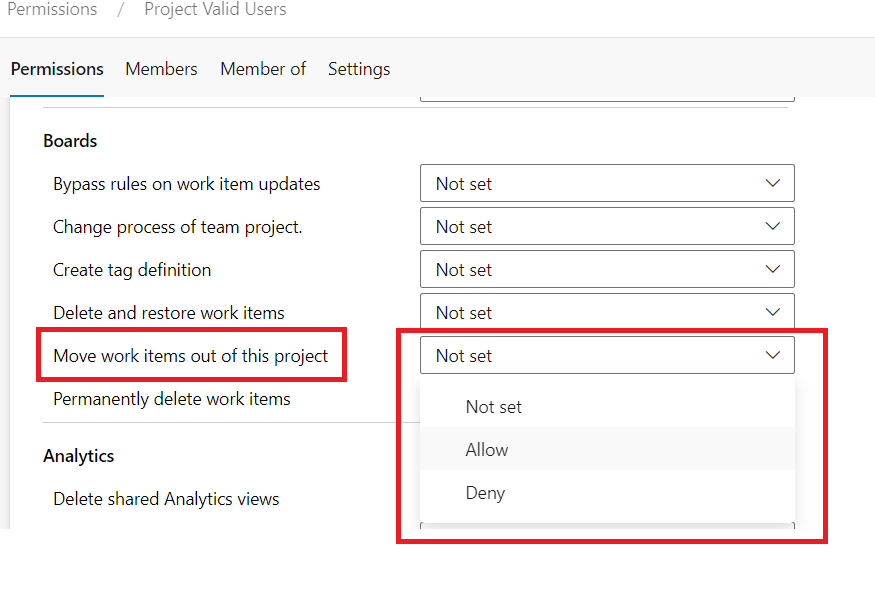
Step 6: Once it saved, try again moving the workitems between different Projects