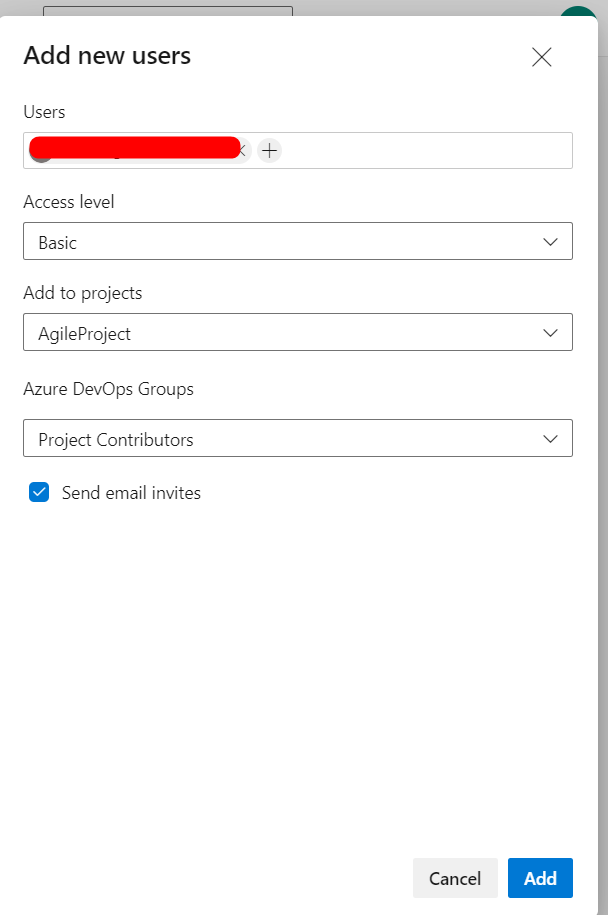Adding users to an Azure DevOps organization
To add users to the Azure DevOps account follow the below steps
Step1: Go to Organization Settings
Step2: Click on Users
Step3: Click on Add Users
Step4: Search for the user you want to add into the Azure DevOps Org
(If your Org has been connected to Azure ActiveDirectory then only you can add users who are listed in the org otherwise you won’t be able to, if your org is not connected to ActiveDirectory then you can add any users)
You can add as many as users as shown below in the popup