Changing states from one category to another category in a Azure DevOps Agile Process template
In Azure DevOps apart from adding new states and hiding states, we can also move the states from one category to another
Let us see how to move states from one category to another
As shown below these are different categories (Marked in Red which the states can be added).We also have the ability to move a state from one category to another
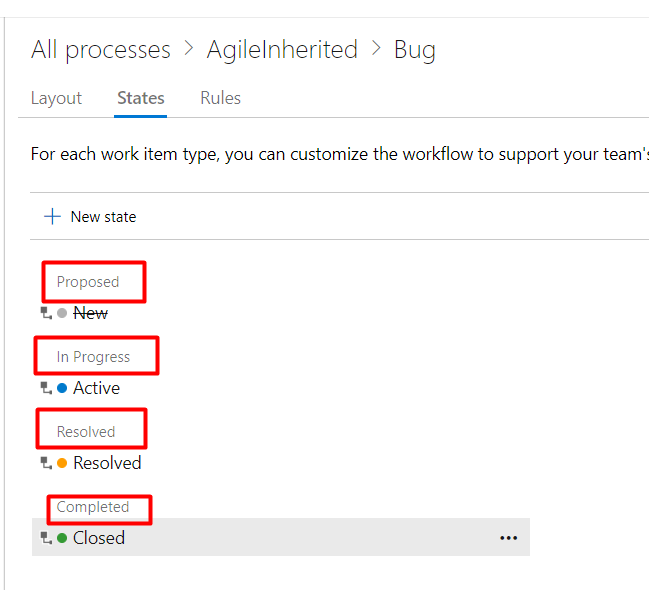
To move a state from one category to another, follow the below steps
Step 1: Go to states and click on the states you want to move, then click on “Edit”
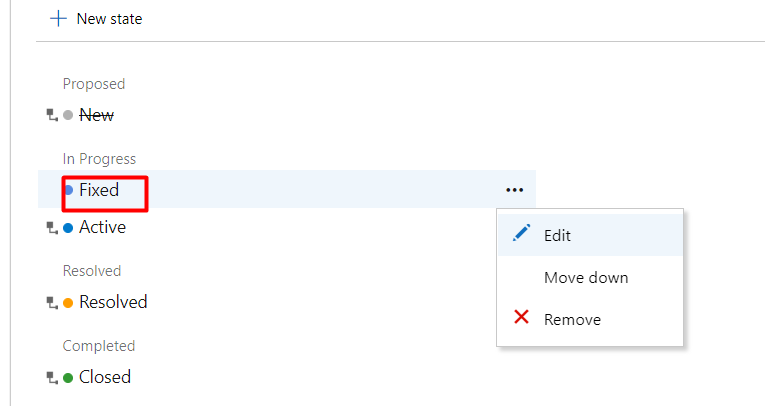
Step 2: As soon as you click on “Edit” you will get a page similar to shown below and then from here you should select “State Category” and then click on “Save”
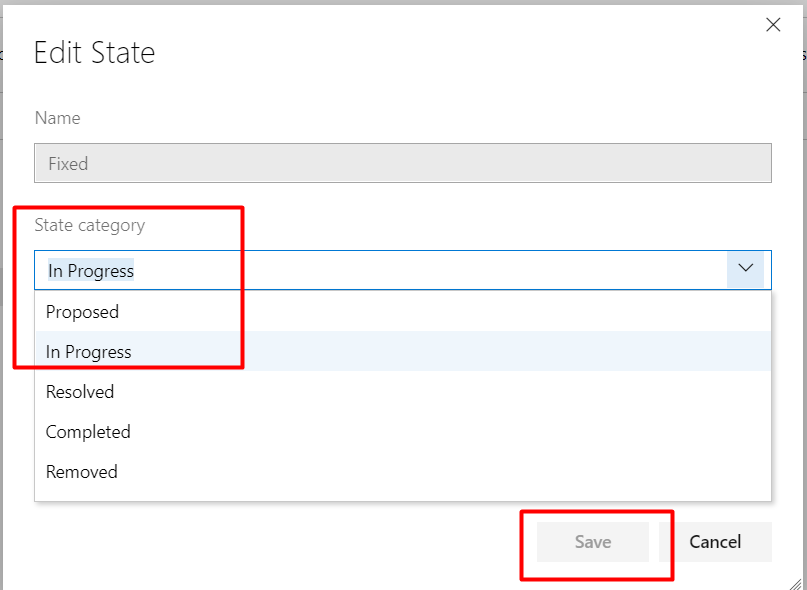
Step 3: As soon as you click on “Save”, the state will be moved to another category
