How to add a user in a Terraform?
To add a new user or invite an external user in Terraform, follow the below steps (You can add a new user either as a owner or directly into one of the Teams in Terraform)
Step1: Click on the Settings (Organization Settings)
Step2: Click on Users
Step3: Click on Invite Users and then add the user as shown below
Step 4: Enter the Email Address and add the user into one of the teams as shown below
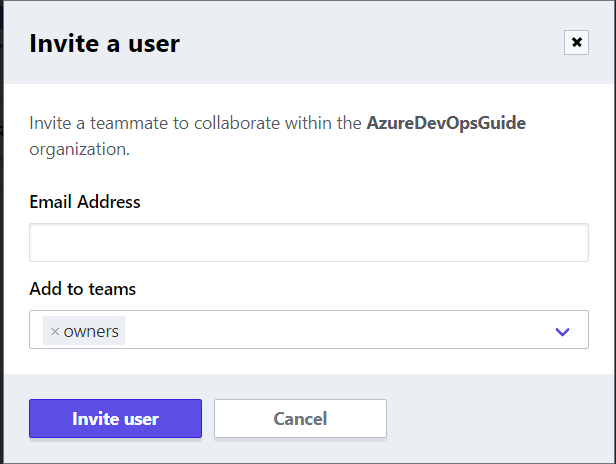
Multiple users can be added one by one on Terraform Cloud but if you have linked your organization with SSO then it would become easier to add DISTLIST of users into the Terraform Cloud team.
