Adding a organization owner in Azure DevOps
There can be only one organization owner in Azure DevOps and changing the organization owner is very easy. But you can assign multiple users to have same permissions as an organization owner by adding them to a group called “Project Collection Administrators”. Users in the Project Collection Administrator will have same permissions as Organization owner except with some key differences.Let us see how to add users into Project Collection Administrators in the steps below
Step1: Go to Organization Settings
Step2: Go to Permissions under “Security” on the left pane
Step3: Click on Project Collection Administrators and then click on “Members”
Step4: Click on “Add”
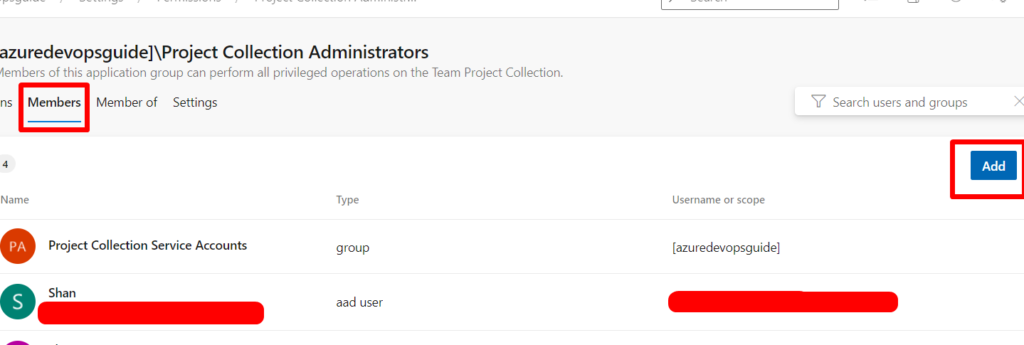
Step5: Add the user and then click on “Save” button at the bottom.
Step6: Once the save button is clicked, the user would be added as Project Collection Administrator.
The added user would have same permissions as an organization administrator. They can delete/edit and add users into the organization and have access to many more features.
