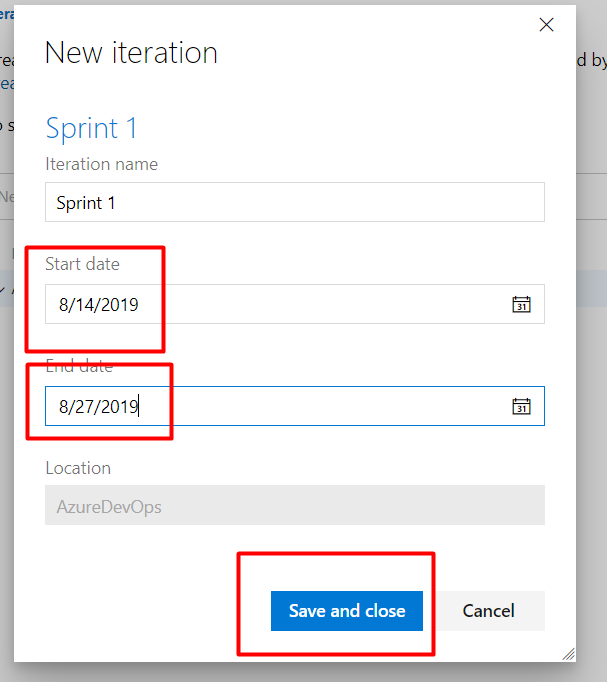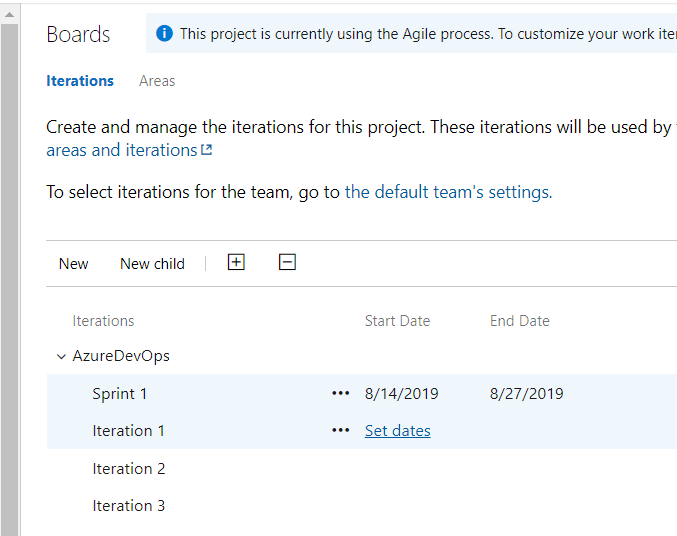Creating Iteration in Azure Boards
To create an Iteration for a team follow the below steps (An iteration is nothing but an sprint)
Step 1: Go to the Project Settings
Step 2: Click on “Project Configuration” under Boards
Step 3: Select the iteration and click on “New” child
Step 4: Choose a start date and end date, then click on “Save”
Step 5: Once you have clicked on “Save”, you can see the Iteration