Deleting a Configuration variable
Sometimes you may need to delete configuration variables which are no longer needed so inorder to delete the configuration variables follow the below steps
Step 1: Go to TestPlans
Step 2: Click on Configurations
Step 3: Then you can see configurations and also configuration variables
Step 4: To delete a configuration variable, Go to the configuration variable and then delete the configuration variable by clicking on the cross icon next to it
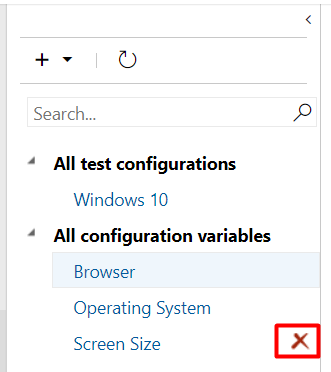
Step 5: In the next window, Click on “Ok” button to delete the configuration variable. Once you click on “Ok” the configuration will be no longer visible in the list of configuration variables
And also we can add configuration variables and edit the configuration variables that has been already added.
