Azure DevOps actually gives us the ability to assign Testers to the TestPlan or even a Test Suite. This can be easily done by these steps
Step 1: Go to TestPlan
Step 2: Click on the 3 dots next to the TestPlan and select the option “Assign testers to run all tests”
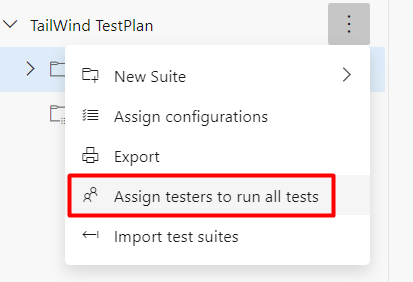
Step 3: Select the testers whom are expected to run the testcases. After selecting the testers, just click on “Ok”
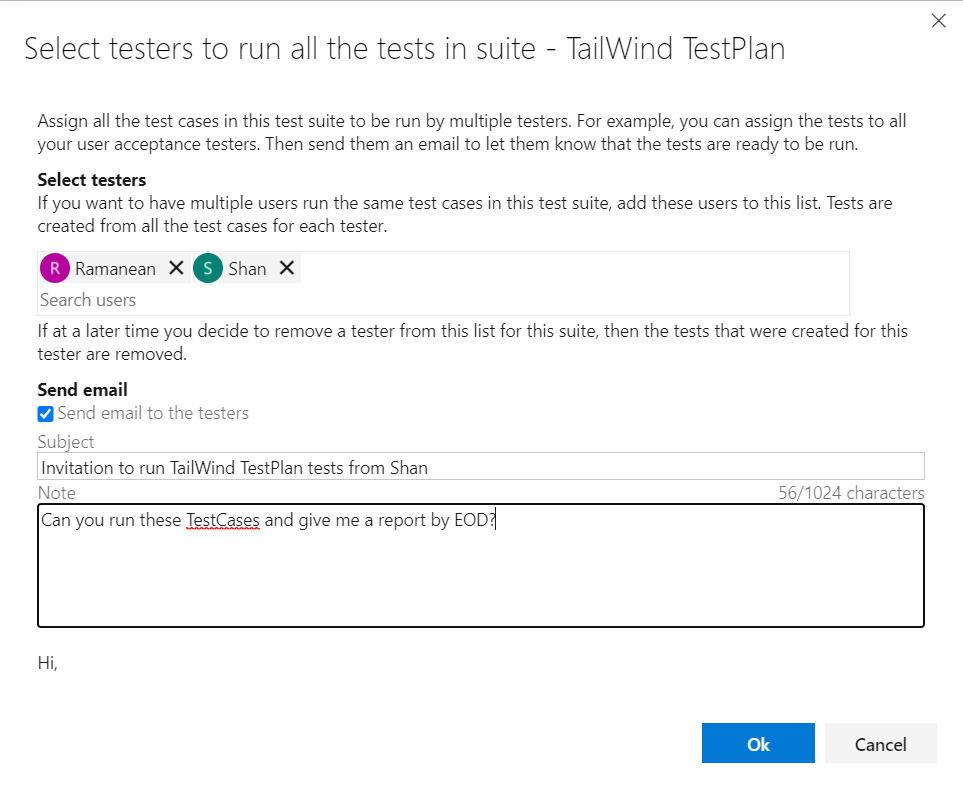
Step 4: Once you click on “Ok”, the testers will be assigned to those TestPlans
And the assigned testers will get an email like this
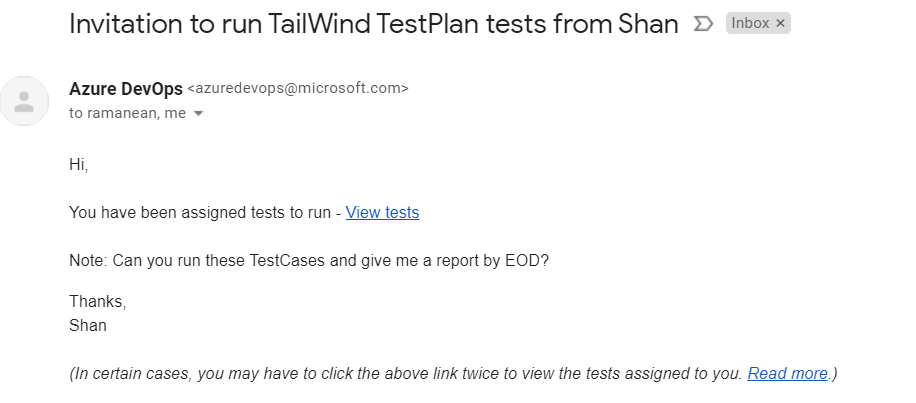
The same process can be repeated for the Test Suites also and Testers can be also assigned to run Test Suites.