Create a new repository in Azure Repos | Azure DevOps
To create a new repository in Azure Repos, you should be either an Project Administrator or a member in the Contributor group with basic license access in Azure DevOps. An Azure Devops Repository can be either created with TFVC or Git version control but by default only git version control is used. Let us follow the below steps in creating a new Git repository inside a Azure DevOps project
Step 1: Go to the Azure DevOps Project & Click on Azure Repos
Step 2: Click on the Default Repository as shown & then click on “New repository”
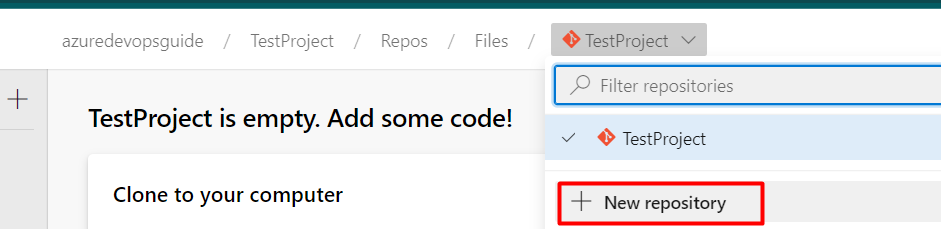
Step 3: In the next page, enter the Repository name that needs to be created. If needed a blank git repository can be initialized or a readme file can be added to the repository & then click on “Create” button (Uncheck the Readme button if you don’t want to add new Readme button)
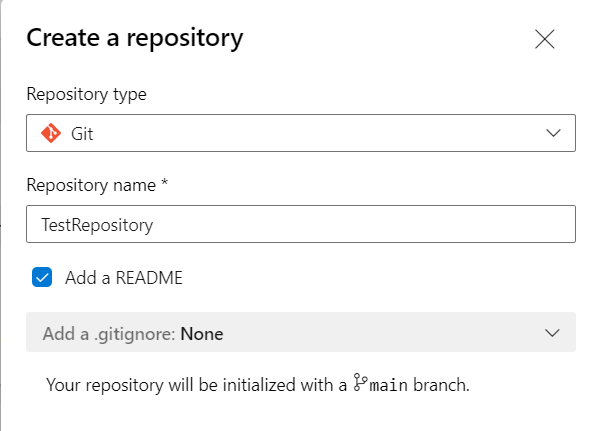
Step 4: Once the repository is created, you can see a new repository on the page as shown below. There are multiple ways in which files could be added to the repository. Either the code could be cloned via a IDE like Visual Studio or VSCode or Eclipse or by simply using command line.
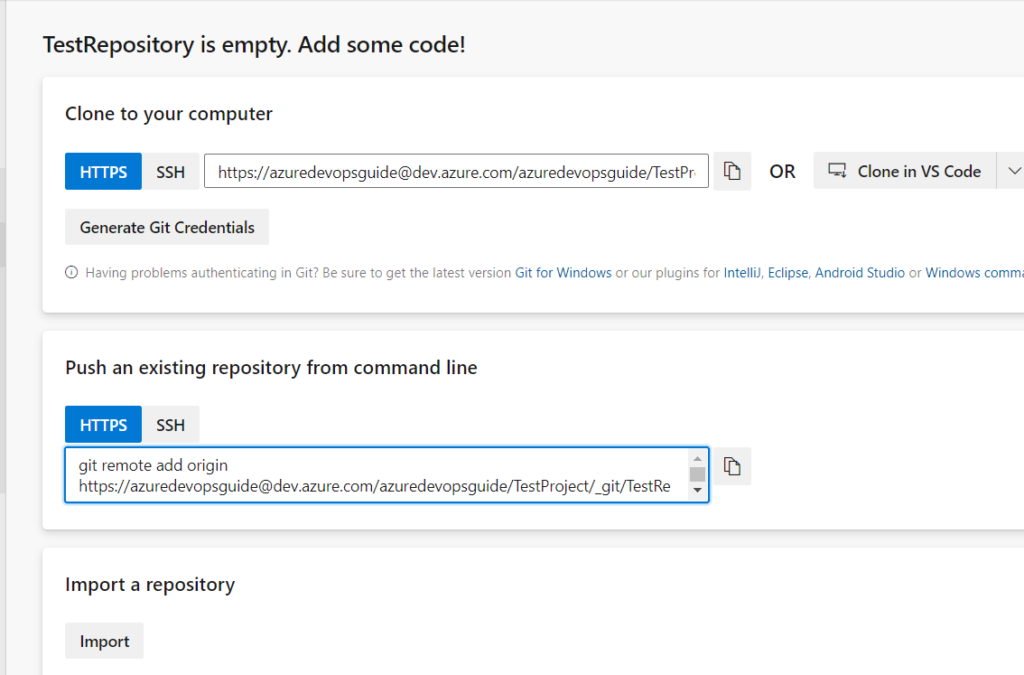
And also we can import code from another Azure DevOps Repository from a different Azure DevOps organization or from any git repository by using proper credentials.
