Restoring a deleted workitem in Azure DevOps
When a workitem is deleted, it’s not permanently deleted. The workitem goes to recycle bin from where the workitem can restored back to the backlog or the sprints. Only workitem which are not permanently deleted can be restored back, the workitems which are permanently deleted can be never restored back. The below steps will explain how to restore back a deleted workitem from the Recycle bin
Prerequisites: Workitem should have been deleted
Step 1: Go to Azure DevOps
Step 2: Go to Boards –> WorkItems
Step 3: Click on Recycle Bin
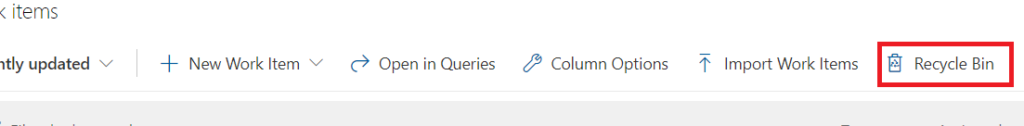
Step 4: Select the workitem that needs to be restored and then click on “Restore”
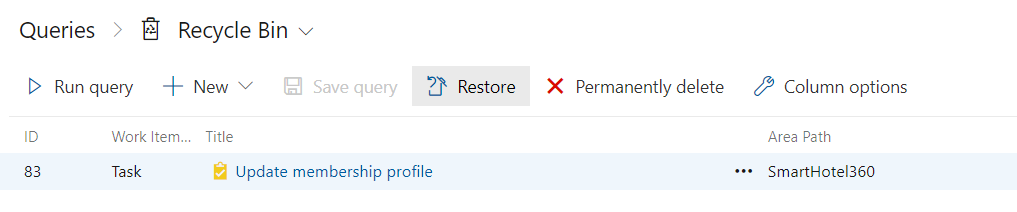
Step 5: Again click on “Restore” in the popup window and then the workitem would be restored. You would be able to find the restored workitem on the Backlogs or Sprints from where the workitem has been deleted initially.
