Dashboards in Azure DevOps helps us to view the progress of the Teams by different charts and widgets like WorkItem assigned, no of bugs in pending state, Build Health, Burn down chart etc., Now let us see how to copy the same Dashboard between different team projects or between different projects in the following steps
Step 1: Go to the Dashboard in your team project
Step 2: Click on 3 dots next to the Dashboard header and then click on Copy Dashboard
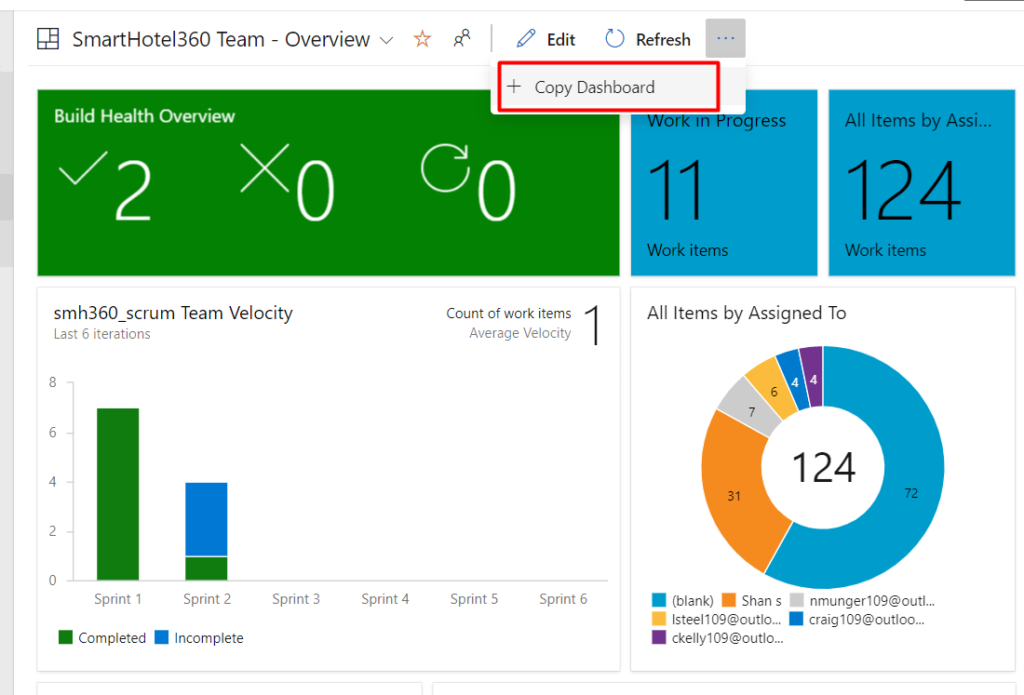
Step 3: Enter the Name of the Dashboard
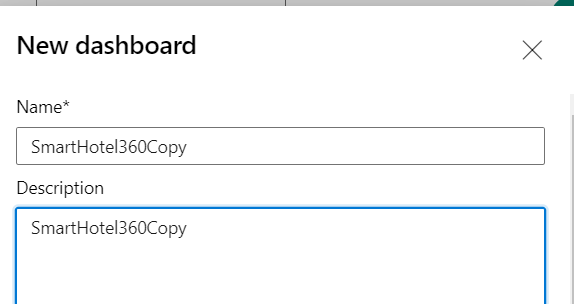
Step 4: And then choose the type as “Team Dashboard” or as “Project Dashboard”. After choosing the Project, choose the Team where the dashboard should be copied to.. (The same option can be used to copy the Dashboard within a project as well as to another project within the same organization)
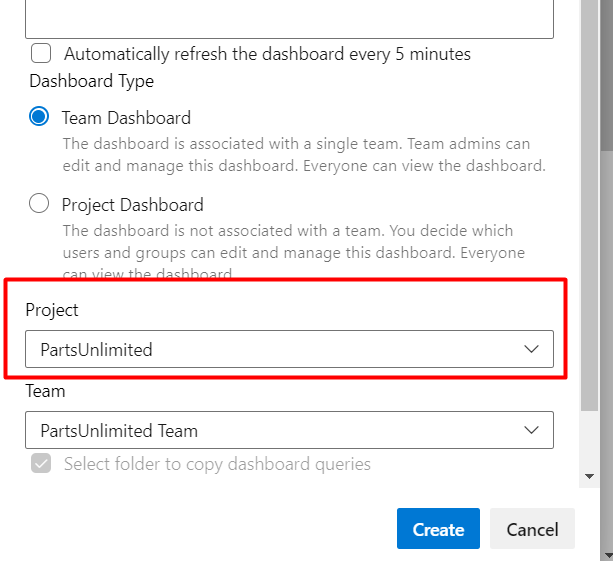
Step 5: Click on “Create”. The Dashboard will be created in the new project and the user would be also redirected to the project where the Dashboard is created.
The above option can be used to copy Dashboard from one project to another project as well as Dashboard from one team project to another team project within a project. And in addition to that you can also use it to copy the Dashboard from one team project in a Project to another team project in a completely different project.