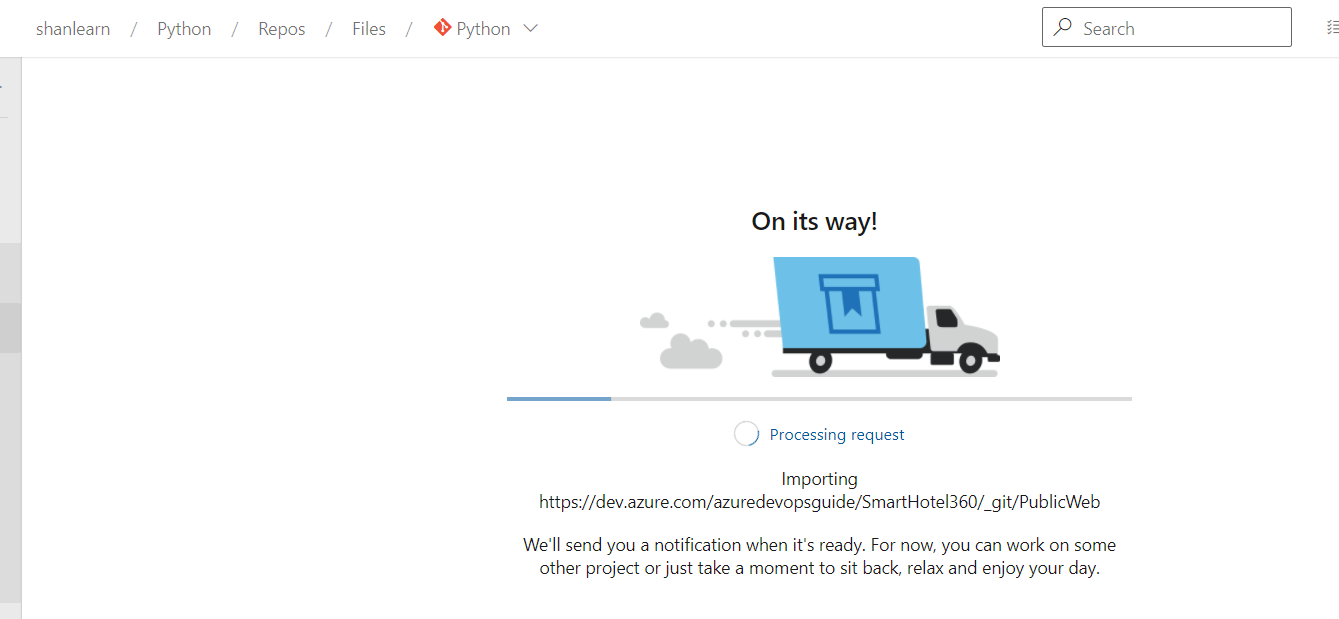Import Repository from BitBucket into Azure DevOps
Azure DevOps allows you to import to repositories from any external repository into Azure Repos provided you have the required authentication to import the repo from that external website. In the below steps let us see how to import repository from BitBucket into Azure DevOps
Import Repository from BitBucket into Azure DevOps
-
Login into BitBucket and go to the Repository which needs to be imported
-
Click on Clone at the top right and copy the Clone url
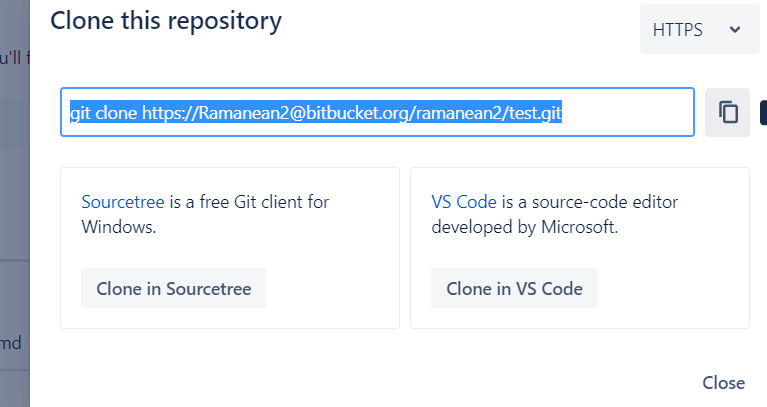
-
Click on the Repository settings on the left pane
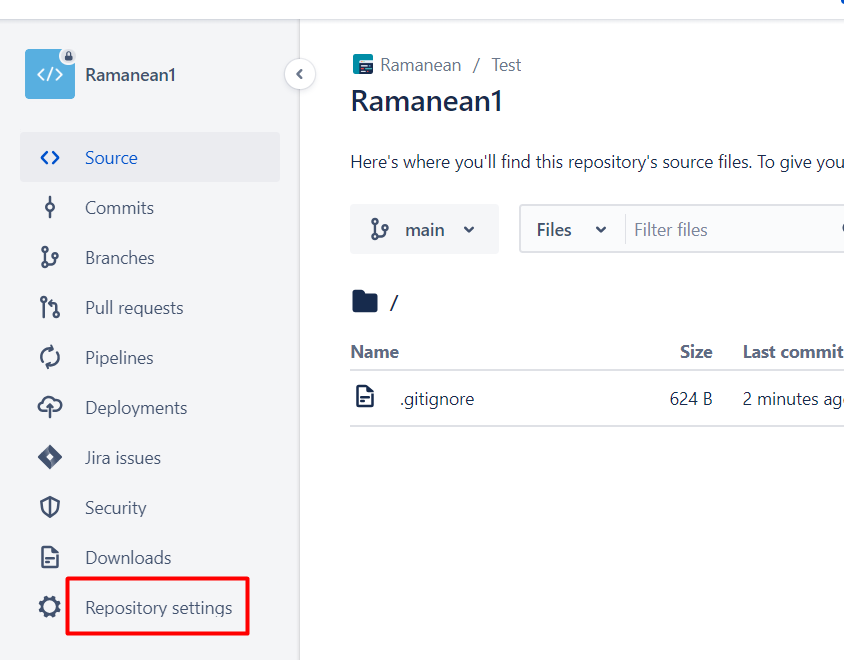
-
Click on Access Tokens under Security
-
Click on Create Repository Access Token
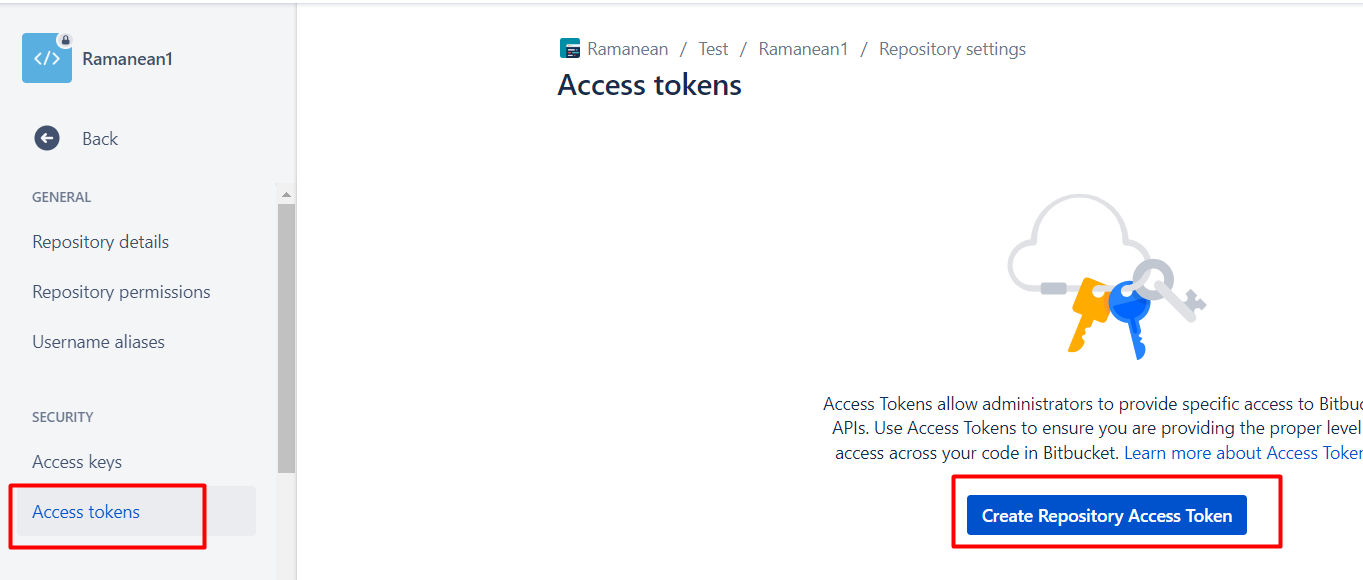
-
Enter the name of access token and choose the scope as “Read” for the selected repository as shown below
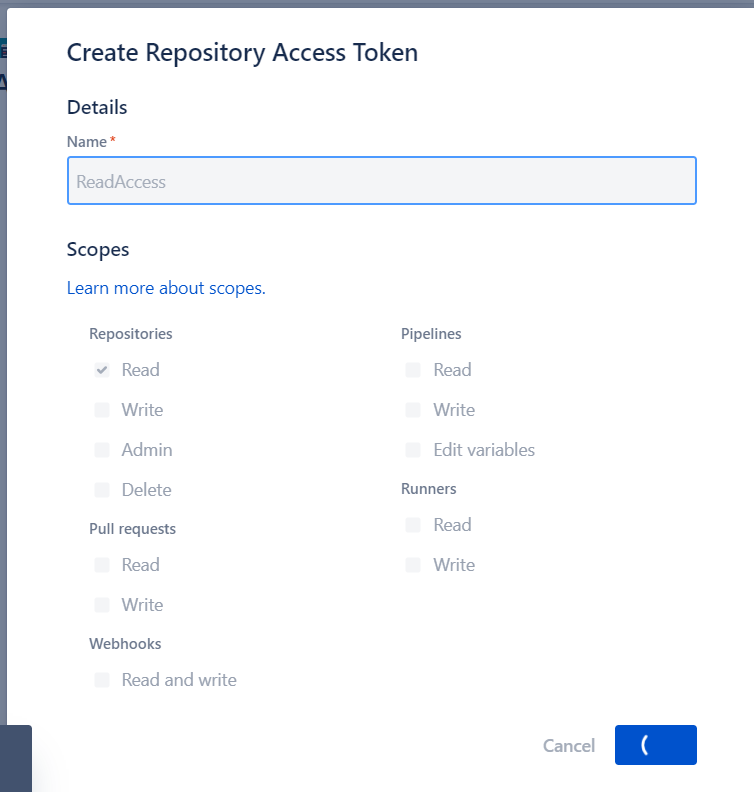
-
Once the Access token is created, copy the token from the 1st one
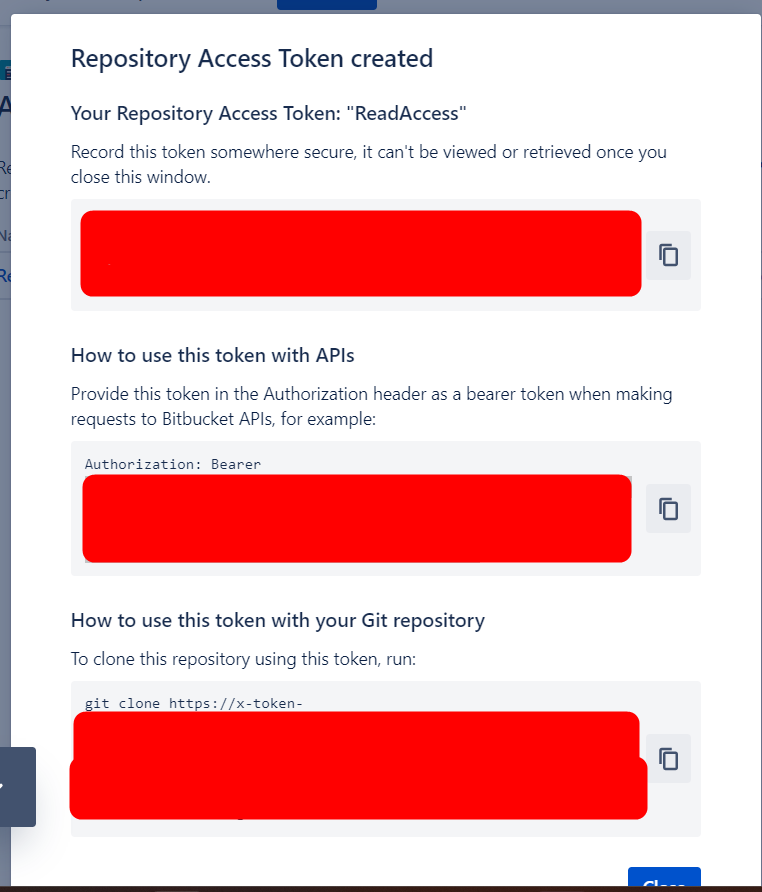
-
Then enter the GitToken and then import the repo as shown
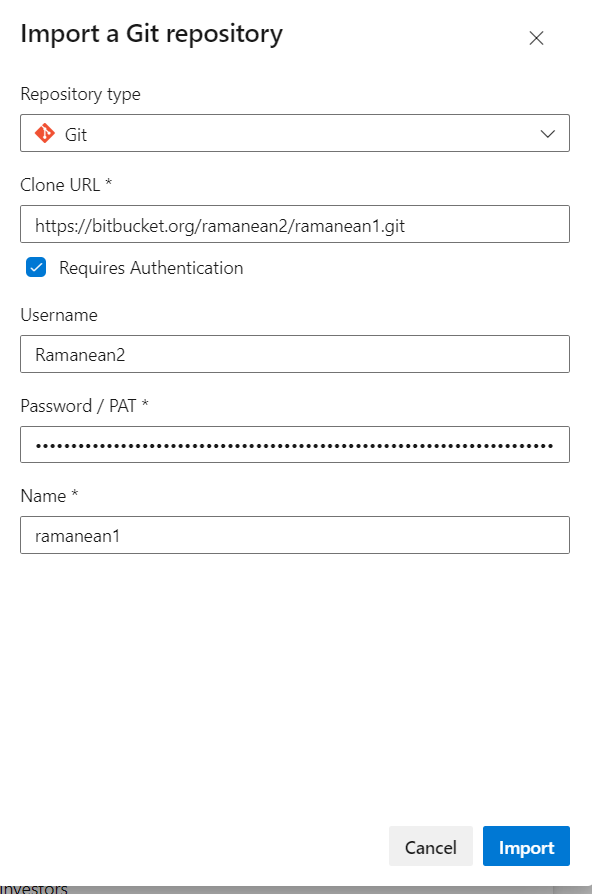
-
The repository would get imported as any other Azure DevOps repository