Statistics in Global Notifications | Azure DevOps
As the name indicates, statistics options enables you see the stats for how many times a notification has been triggered and for what type of events which we have configured previously. You can see Global notifications stats as well as for individual users & Project Teams by following the below steps
Step 1: Go to Organization Settings –> Global notifications
Step 2: Click on Statistics, you will be seeing a screen like below
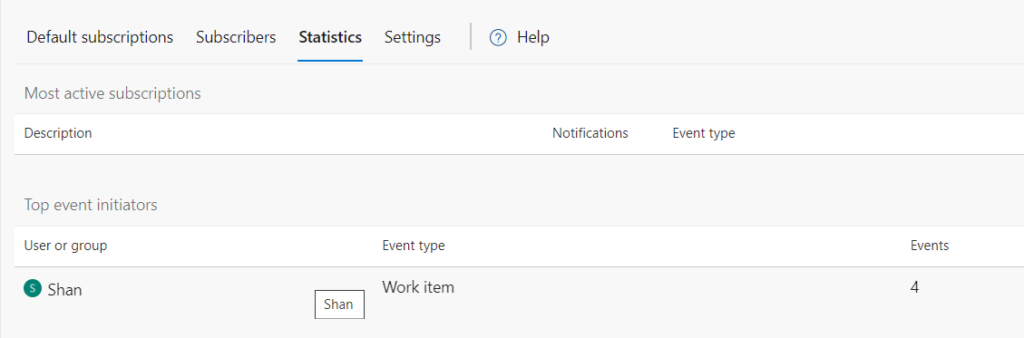
Step 3: You can see the Even Type as well as initiator as well as the no of events triggered by the initiator for the notifications.
Step 4: If you want to see stats for a particular team then go to subscribers and search for particular group & then click on stats by which you will be able to see stats for a particular user or group.
You can also turn off Global notifications as shown over here
