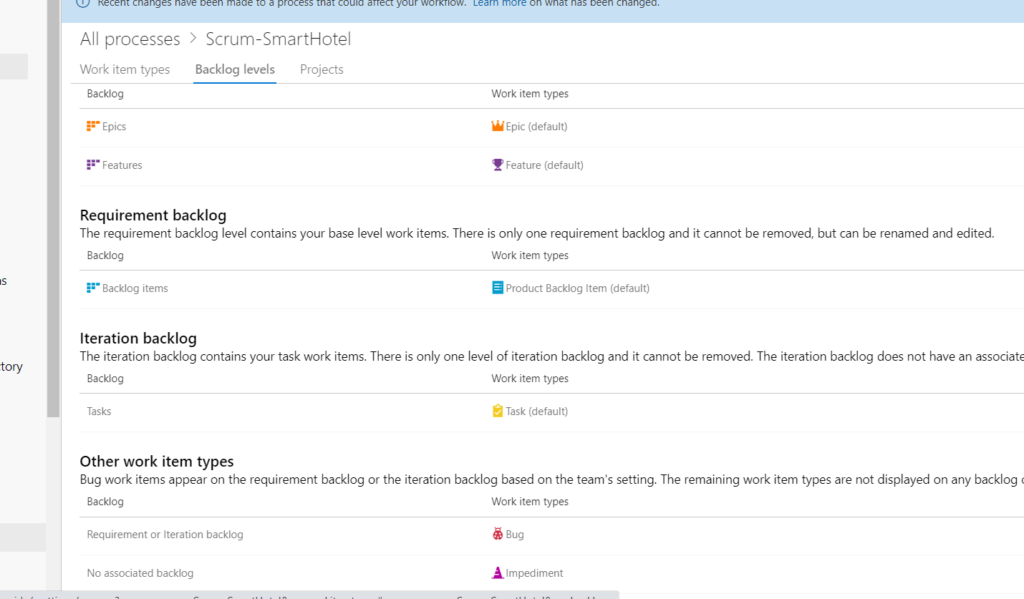What are Portfolio Backlog levels in Azure DevOps?
Portfolio Backlog levels are the top Backlog levels you see in the Backlog in the Agile or Scrum template like below one. This can be viewed by going to Boards->Backlogs->Settings->Backlogs and the below one is going Backlogs..
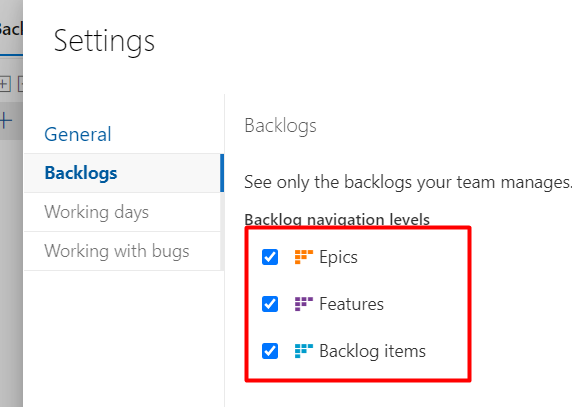
Pre requisites: You should be a Project Collection Administrator and the process template where you are trying to add should be a inherited process template
Step 1: Go to Organization Settings
Step 2: Go to Process
Step 3: Go to the Process template in which you want to add or update a Portfolio Backlog
Step 4: Click on Backlog levels
Step 5: Then you will be able to see the list of Backlog levels as shown (Only Porfolio & Requirement Backlog will be displayed in the Board, the remaining one like Tasks others will be displayed as child of these Backlogs) And it’s entirely possible to add a new backlog level as well as disable an existing backlog level