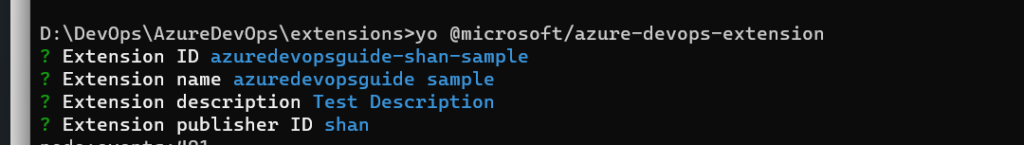Azure DevOps Extension Generator
The below npm package will let you generate a extension quickly with a sample template which you can further edit an then publish it to the Azure DevOps market place. Let us see the steps involved in generating an Azure DevOps extension via the extension generator
Step 1: Install Yeoman using command
npm install -g yo
Step 2: Then install “generator-azure-devops-extension” package
npm install -g @microsoft/generator-azure-devops-extension
Once both the packages are installed, then generate a new Azure DevOps extension as shown below by running the below command
yo @microsoft/azure-devops-extension
It will ask for details as shown below and then it will generate a extension with all the values.