Adding parameters to a TestCase in Azure TestPlans | AzureDevOps
In Azure TestPlans, we can directly add parameters as we write a testcase by following the below steps. Parameters are important for any testcase as it allows us to repeat the testcase execution with different data (Basically with parameters, we can have more datasets for the same testcase and ensure that a functionality passes with different datasets). Let us see how to create parameters when directly creating a testcase in AzureDevOps
Step 1: Go to TestPlans and then the Test Suite in which you are going to create a TestCase
Step 2: Click on + button in the test suite to add a new testcase
Step 3: In the new testcase window, enter the steps as shown and then prefix the variable which you want to use as a parameter as shown below & then click on save
Step 4: As soon as it is saved, you can see the Parameter values at the bottom of the testcase
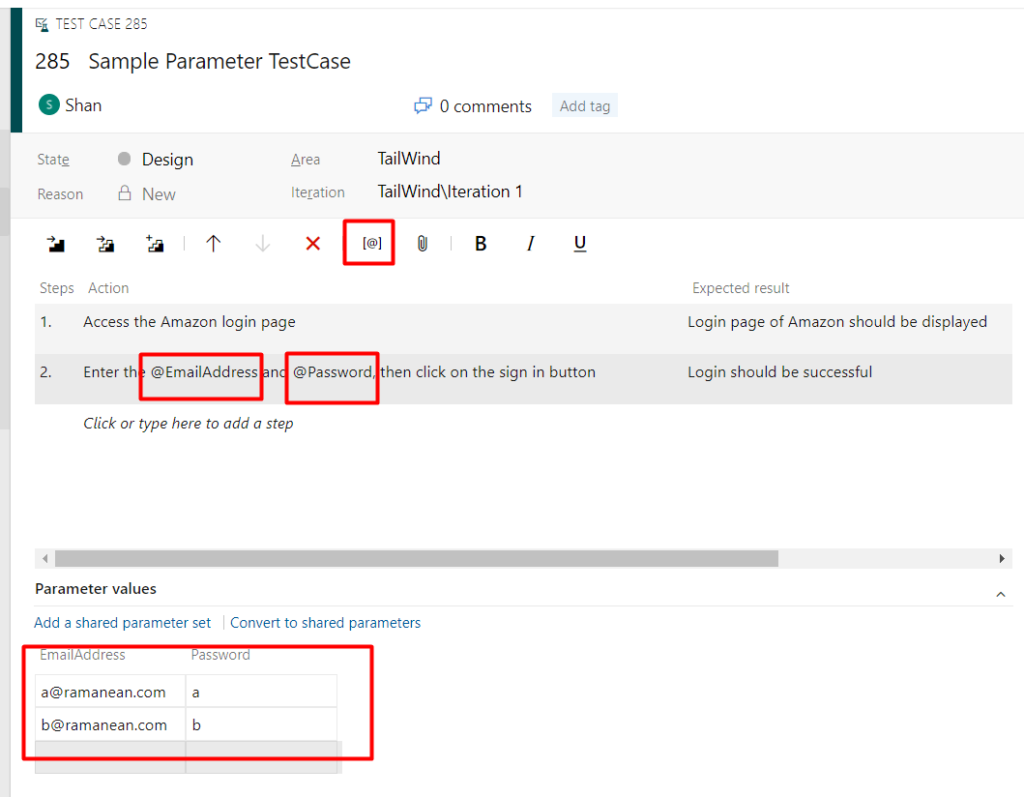
You can use any no of datasets for Email Address & Password and run through all the data when executing a testcase. And also you can insert a parameter by clicking “@” symbol at the top and then edit the parameter also
