Deleting a Shared Step in Azure DevOps
We have seen how to create shared steps in Azure TestPlans let us see how to delete those shared steps. Here are the steps which needs to followed to edit a shared step
Step 1: Go to Queries, create a query to show all the shared steps
Step 2: And then click on the 3 dots & then click on “Permanently delete”
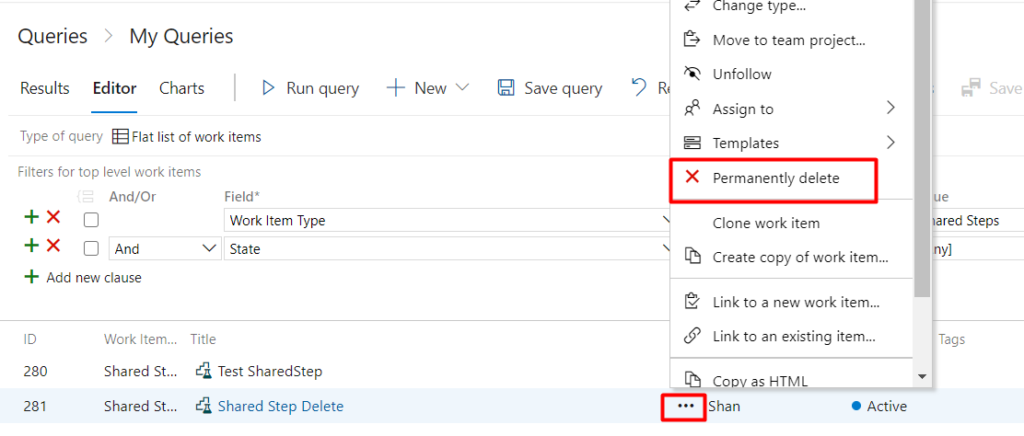
Step 3: Once you click on permanently delete, it will display a popup window as shown below
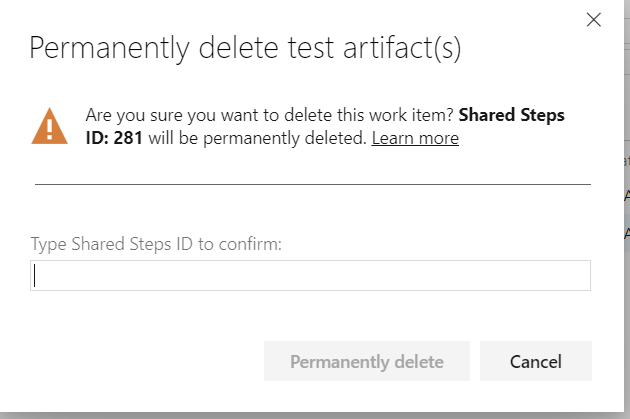
Step4: Enter the Shared Step ID & click on Permanently delete button at the bottom
Step 5: Then the shared step will be permanently deleted.
