Cannot determine the organization name for this ‘dev.azure.com’ remote url
This issue occurs when you are unable to push the code from your Visual Studio or any other IDE. This occurs mainly with Visual Studio when you have updated to the latest version where the issue is due to some changes in the Git Credential Manger feature in the Visual Studio. The below changes might be needed to push the code from Visual Studio
If you are on Visual studio then follow these steps:
Step 1: Go to Tools –> Options –> Source Control
Step 2: Click on Git Global Settings
Step 3: Change the Settings for these options as shown below
- Prune remote branches during fetch – False
- Rebase local branch when pulling – False
- Cryptographic network provider – OpenSSL
- Credential helper – GCM Core
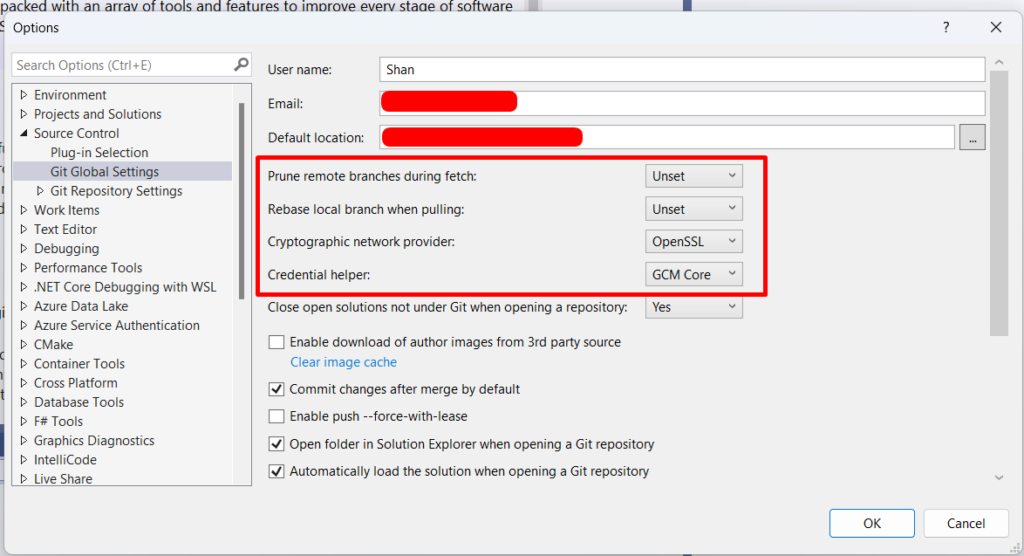
The main problem is with Git Credential Manager for windows and when you update sometimes, it goes to older version of GCM core, that might be the main root cause for this issue.
If you are using it via command prompt, then set this in your command prompt
git config --global credential.useHttpPath true
After doing all these changes, still if the issue is not resolved, then set all of the options to unset and set Credential Helper as GCM windows! This will finally solve the issue.
