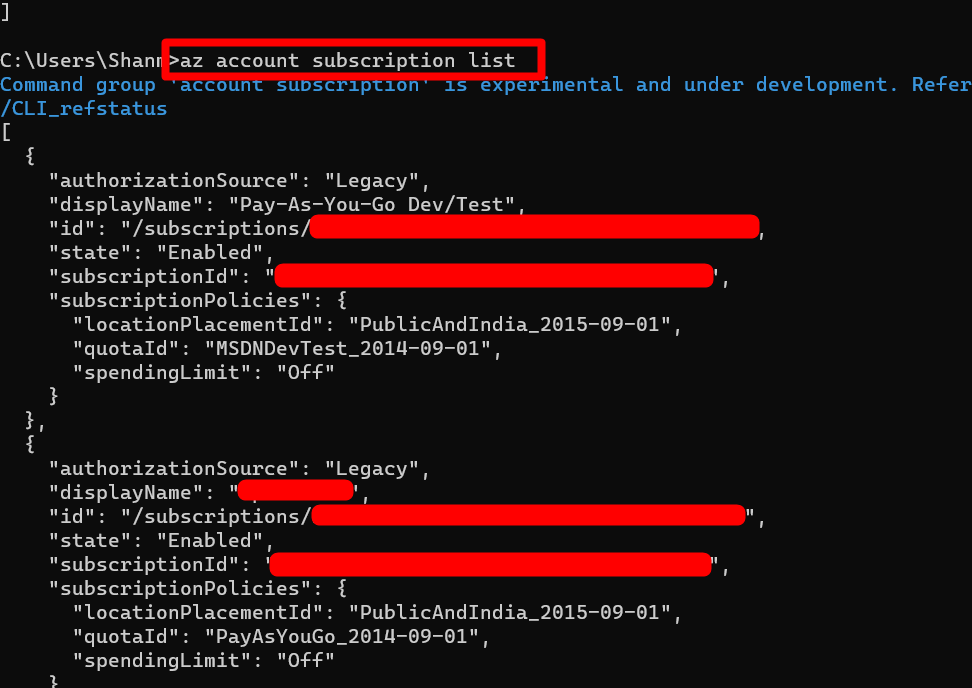Azure Subscription List using Azure CLI
Once you have logged into Azure CLI using az login command, you can list the subscriptions assigned to you or subscriptions you have access to by running the below command as shown in your command prompt or at powershell.The below command will show the list of all subscriptions across the different tenants
az account list
The above command will show a list of azure subscriptions across the tenants as shown in the below screenshot.
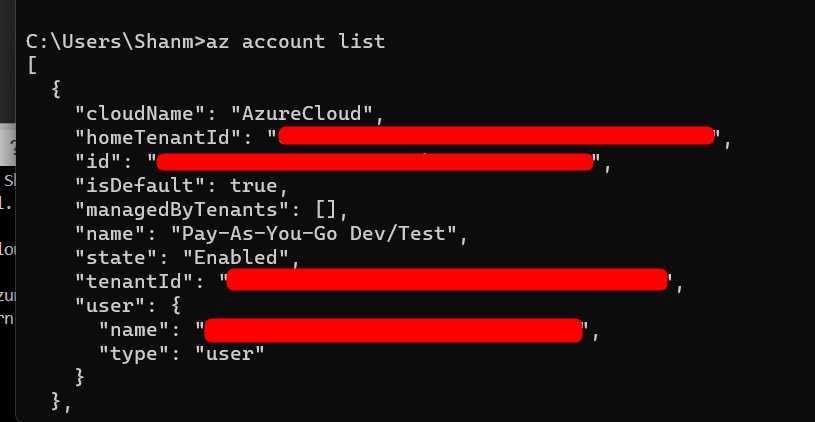
To show only subscriptions under a particular tenant you should run the below command