In Azure DevOps you would be able to create an either team or project dashboard as we have seen earlier. If you are looking to setup a Dashboard for Multiple Teams (Not all the teams), then it can be easily done by following the steps mentioned below
Step1: Go to Dashboards in Azure DevOps
Step2: Then Go to Dashboards Directory
Step3: Create a New Dashboard and choose the option as “Team Dashboard” as shown below
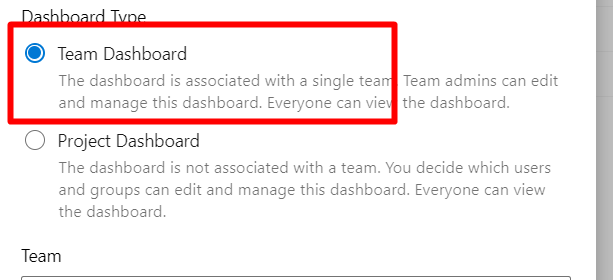
Step4: Once the Dashboard is created, give access to multiple teams for the Dashboard. And you can also configure widgets in such a way that those widgets will display data from multiple teams rather than a single team (There is a difference between this Dashboard and Project Dashboard as this Dashboard can be seen by only specific teams whereas the Project Dashboard can be seen by all the teams)