How to create Test Suites in Azure DevOps?
To create TestSuites in Azure DevOps follow the steps mentioned below. There are 3 types of Test Suites, let us see how to create each one of them
Step 1: Go to TestPlans
Step 2: Then click on the TestPlan
Step 3: Click on the 3 dots next to the TestPlan & then choose the option “New Suite”
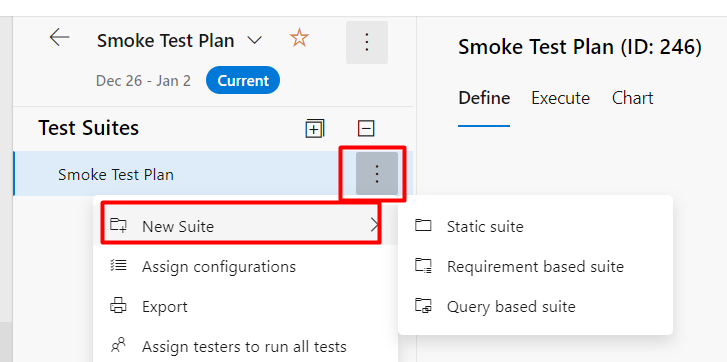
Step 4: You can choose any one of the options like “Static Suite”, “Requirement based suite” or “Query based suite”
Step 5: Enter the Static Suite Name as shown & Click on “Enter”
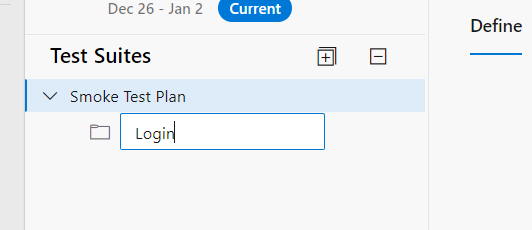
Step 6: Once you click on “Enter”.. A static suite will be created as shown below
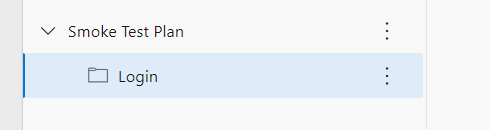
Apart from static test suites you can also create requirement based test suites and query based suites
