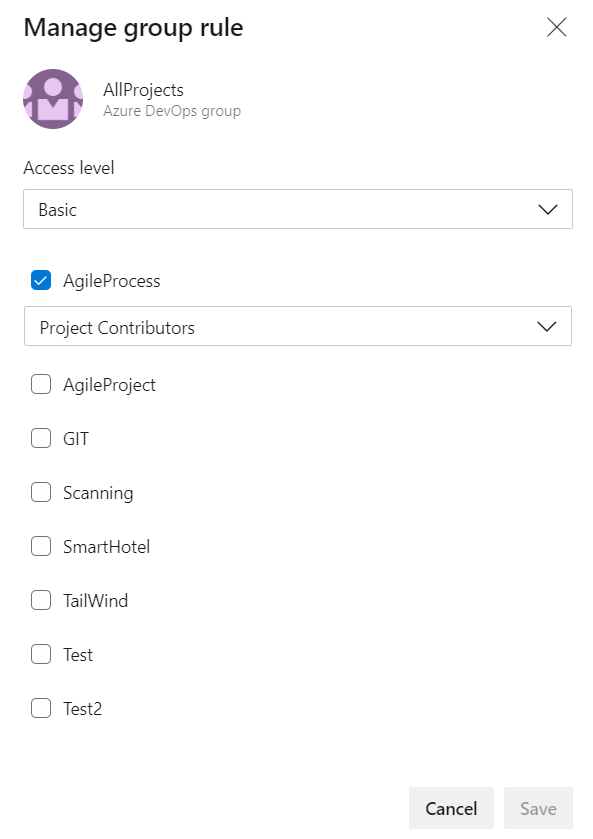Editing a Group Rule
To edit the Group rule, follow the below steps here..Incase if you wonder what is meant by Group rule, you can see over here
Step 1: Go to Organization Settings –> users
Step 2: Click on Group rules link next to all users
Step 3: And on the group you want to edit, click on either of these options
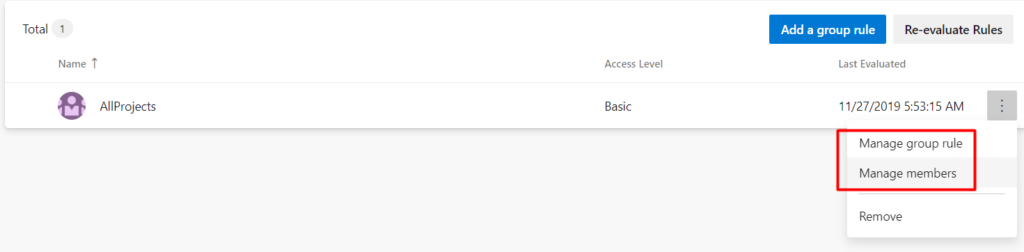
Step 4: If you click on Manage members, then you get to decide which members on which the group rule should be applied, either you can add or remove members (users), from this group
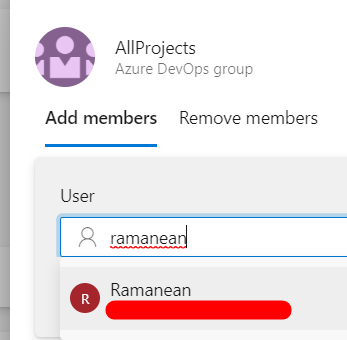
Step 5: If you click on “Manage Rules”, then you make changes to the actual group rule itself like shown below