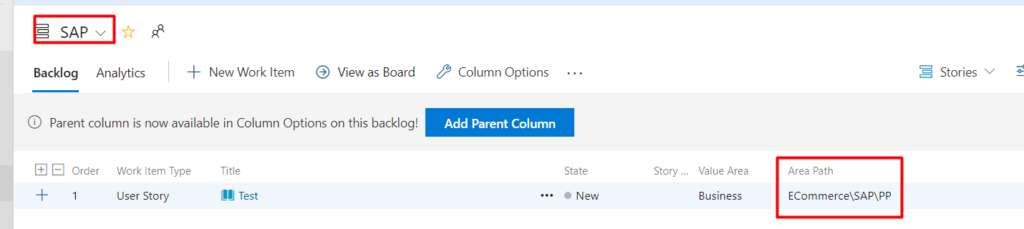Configuring AreaPath for different Teams
You might have seen about how to Create AreaPath for different teams in Azure DevOps .But the AreaPaths might not show up until you configure team in Project Settings. Let us see how to Configure Area Paths and my areapath look in my Azure DevOps projects look like this
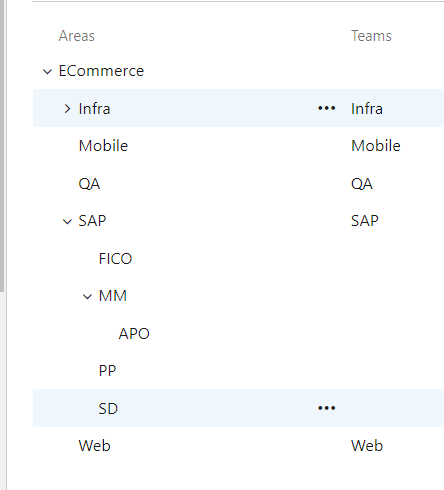
I have created a workitem under “SAP/PP” this but it won’t shown up in my SAP Backlogs as I have not configured the AreaPaths yet for SAP team
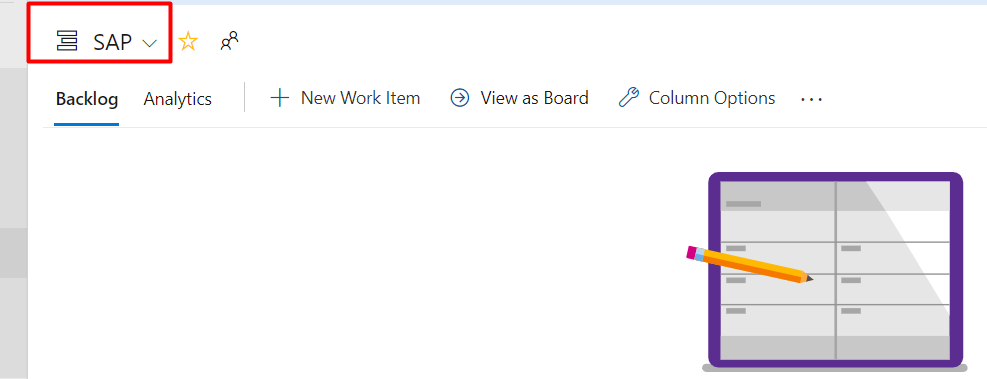
The reason it won’t shown up in SAP Backlogs is I have not configured the Area Paths..
To configure AreaPath follow the below steps
Step 1: Go to Project Settings –> Team Configuration
Step 2: Click on Areas at the top
Step 3: Click on “Select the Areas” as shown
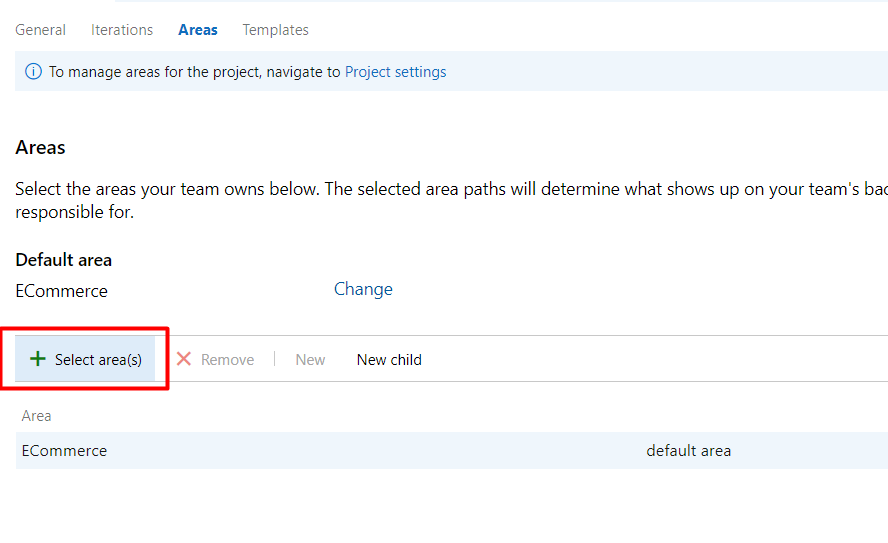
Step 4: Select “SAP” and check the option include all Sub Areas and then click on “Save & Close”
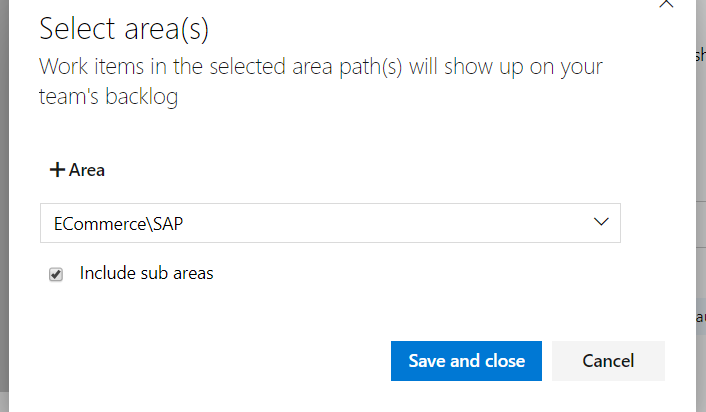
Step 5: Go back to Backlogs and see for yourself