Changing Billing in Azure DevOps
You might have seen here about how to setup Billing in Azure DevOps. Let us see about how to change the billing from one subscription to another subscription.
This usually happens when Azure DevOps is tied to a subscription of a particular person and when the person leaves the company there is a need for us to change the subscription (In this case either you can choose a common subscription or remove the billing)
Step 1: Go to Organization Settings and then click on Billing
Step 2: Click on “Change Billing” button
Step 3: Choose the subscription on which you need to tie your Azure DevOps account
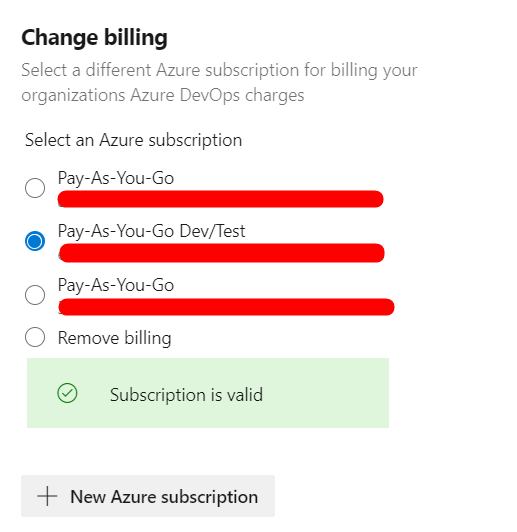
Step 4: Click on “Save”
Step 5: Once the Save button is clicked, the new subscription will be linked to your Azure DevOps account
