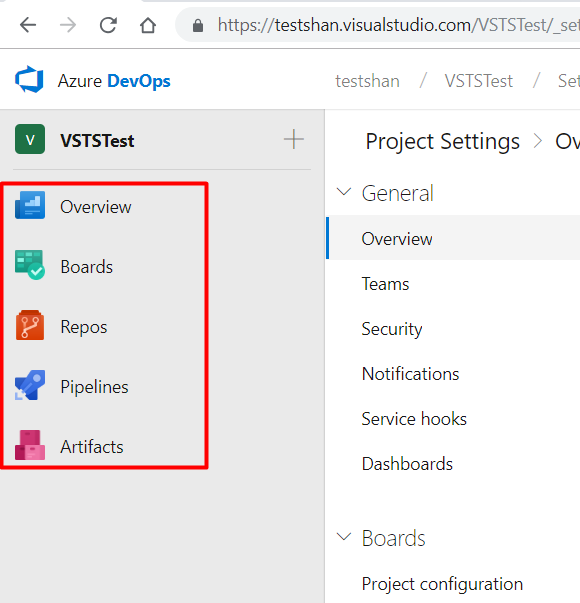How to turn off Azure TestPlans for a Project
Sometimes some of your projects may not require any testing itself and they may be in need of only Azure Repos and Azure Boards, in that case you may very well turn off the TestPlans for the entire project itself
To turnoff TestPlans follow the below steps
Step 1: Go to Project Overview as shown
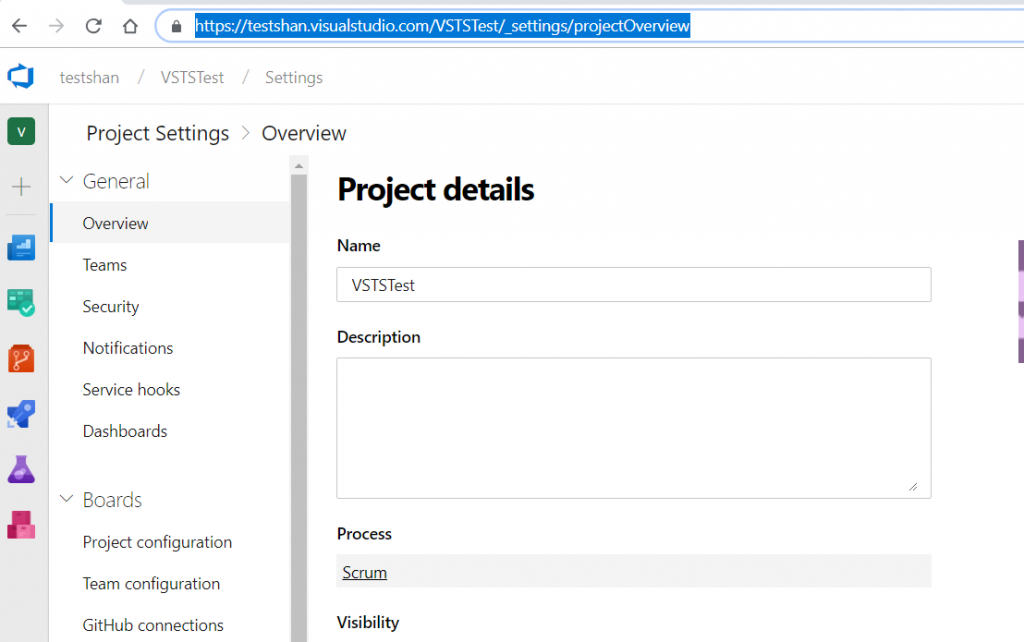
Step 2: Scroll below and you will see AzureDevops Services as shown
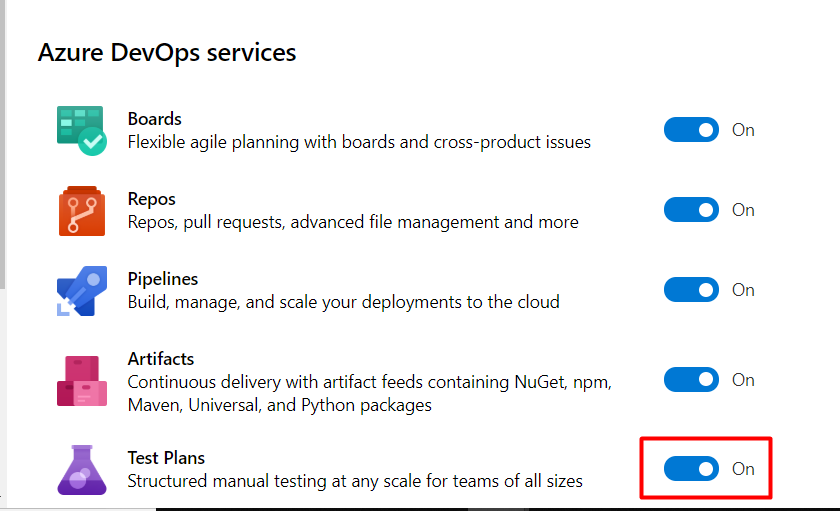
Step 3: Just turn off TestPlans by toggling the On/Off button and once you turn off TestPlans it would no longer visible for the project as shown