To change the Organization’s owner in AzureDevOps you need to have administration access or you should be the owner of the organization.
Follow the below steps as shown
Step 1: Go to Organization Settings
Step 2: Click on Overview
Step 3: Under Organization Owner, Click on Change Owner button
Step 4: Choose one of the users as shown below
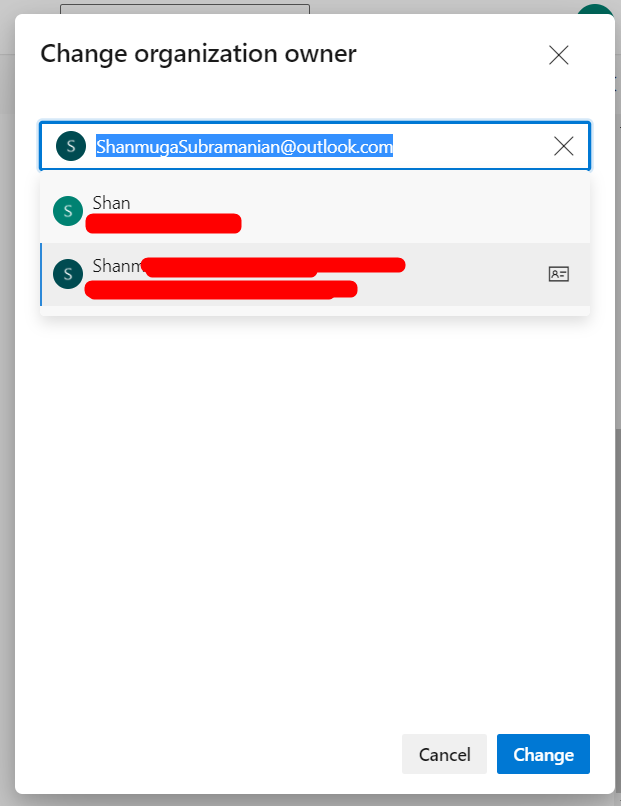
Step 5 : Then Click on the change button.Once updated new owner will be displayed as shown (The new owner would be the organization owner)