App Center & Azure DevOps Issue with Git fetch failed with exit code 128
This issue occurs mainly due to authorizations to Azure DevOps repository being not proper (Mostly credentials issue)
Follow the below steps to resolve the issue
Step 1: Go to AzureDevOps Organization
Step 2: And access this url – https://dev.azure.com/{YourOrgName}/_usersSettings/authorizations
Step 3: On the authorizations, if you see “AppCenter”, click on “Revoke”
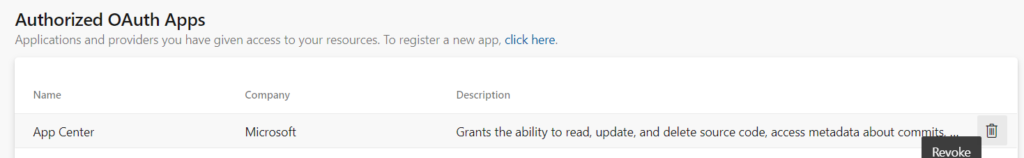
Step 4: Then again sign into the app center and authenticate AzureDevOps (Grant/Deny Issue)
By this I was able to solve the AppCenter issue with Azure DevOps and after reauthenticating it, this worked perfectly without any issues and my appcenter was able to get the code without any issues.
