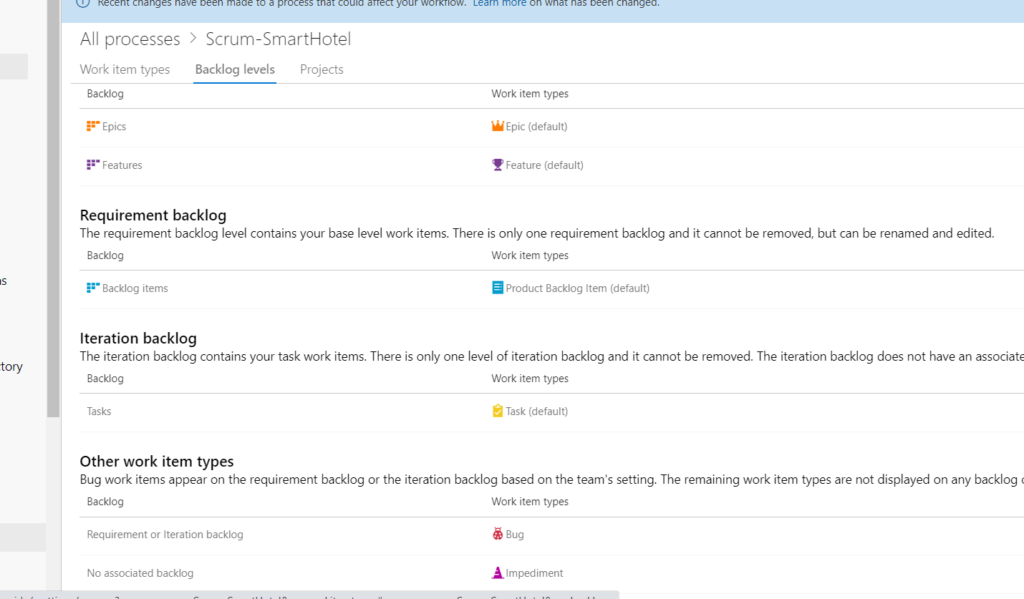Portfolio Backlog levels are the top Backlog levels you see in the Backlog in the Agile or Scrum template like below one. This can be viewed by going to Boards->Backlogs->Settings->Backlogs and the below one is going Backlogs..
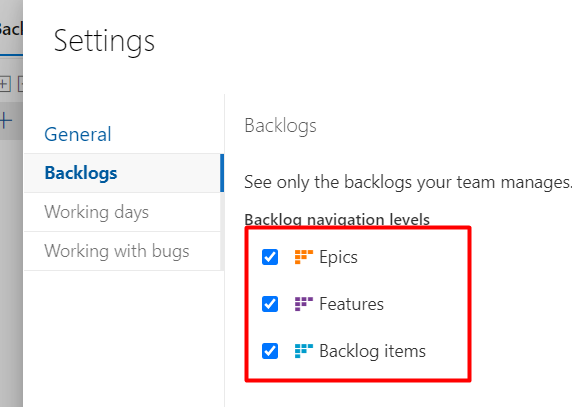
Pre requisites: You should be a Project Collection Administrator and the process template where you are trying to add should be a inherited process template
Step 1: Go to Organization Settings
Step 2: Go to Process
Step 3: Go to the Process template in which you want to add or update a Portfolio Backlog
Step 4: Click on Backlog levels
Step 5: Then you will be able to see the list of Backlog levels as shown (Only Porfolio & Requirement Backlog will be displayed in the Board, the remaining one like Tasks others will be displayed as child of these Backlogs) And it’s entirely possible to add a new backlog level as well as disable an existing backlog level