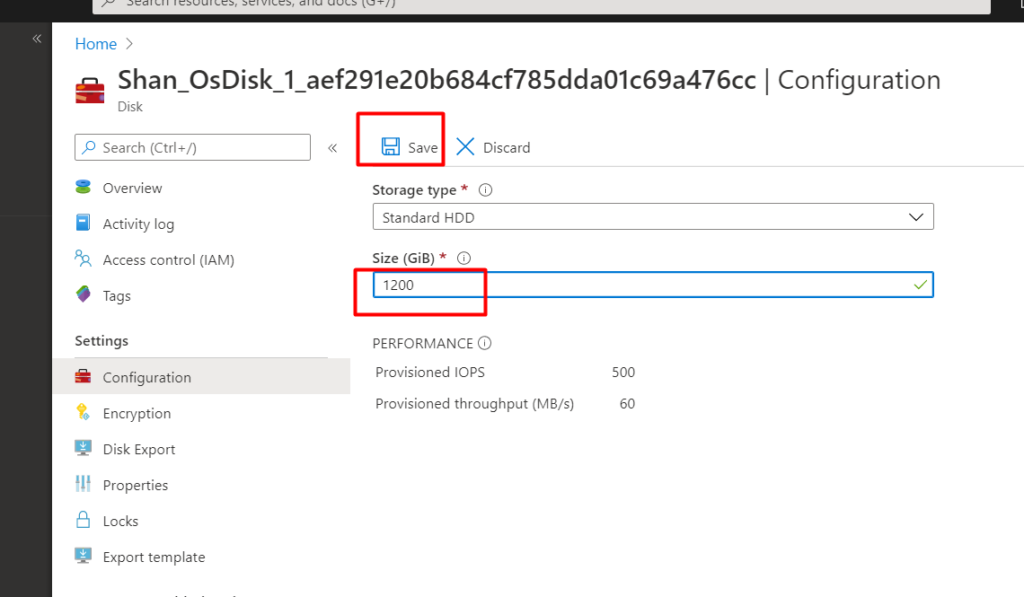Sometimes you may need to increase the Size of the Disk in an Azure VM (Remember there is no option to decrease the size, once you have increased it)
Step 1: Go to Azure Portal
Step 2: On the Dashboard, click on the Disk for which you want to increase the size as shown
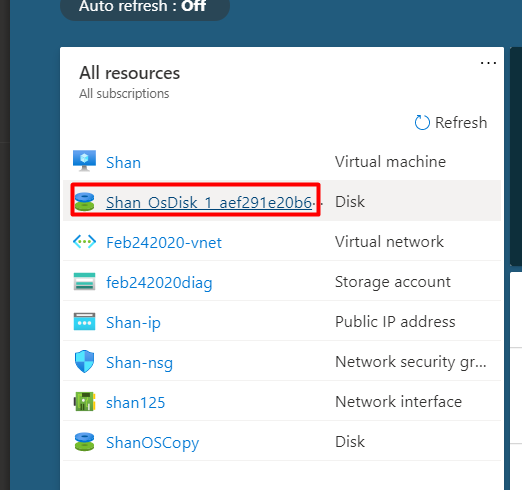
Step 3: Then go to Configuration
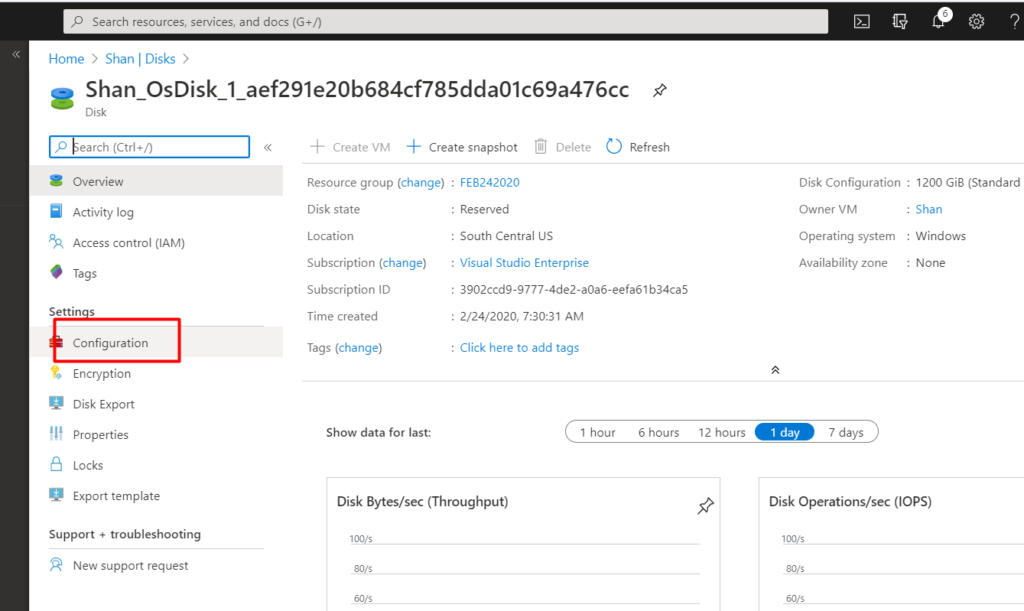
Step 4: Then increase the size of the disk by entering a new number and Click on “Save” button