You can also export TestCases under a suite in Azure DevOps in a Excel or in a CSV. Let us see how to do in the following steps
Step 1: Go to the TestPlan from which you want to export the test cases.
Step 2: Click on the suite in the Test Plan from which you want to export the test cases
Step 3: Click on the export icon as shown
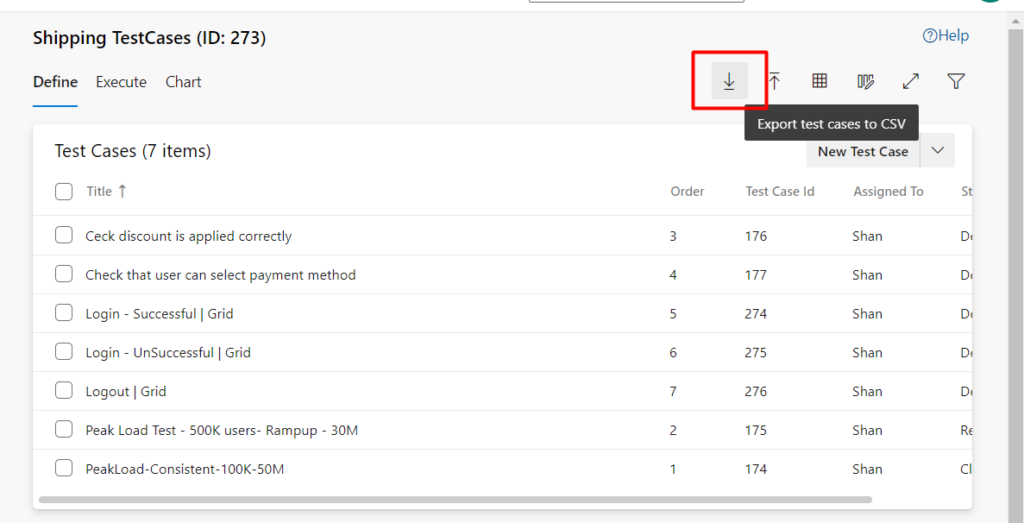
Step 4: The file will get exported as “CSV” and when you open the CSV in and Excel you will get the list of testcases along with Test Steps as shown below
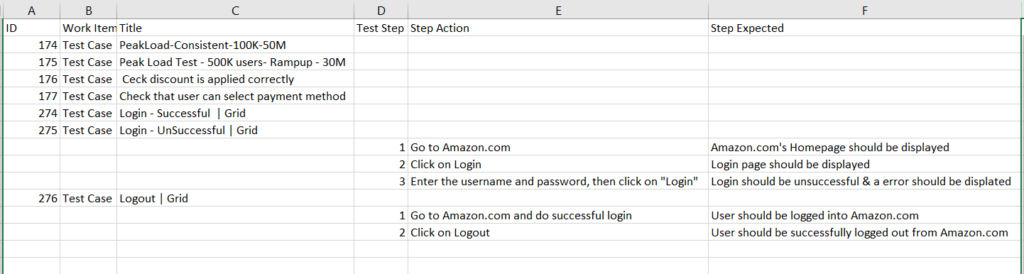
By this way we can export the TestCases in the CSV as well as in the Excel format