Let us see how to delete a project in AzureDevOps in the below steps (Only Administrators can delete a project, not all will have access to delete AzureDevOps)
Step 1: Go to Organization Settings —> Projects
Step 2: On the list of projects, click on “3 dots” next to the Project you want to get deleted
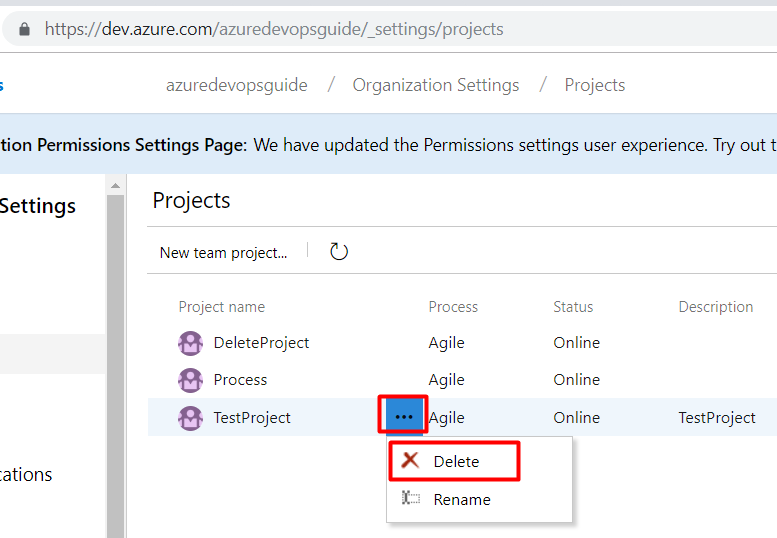
Step 3: Click on the delete button
Step 4: A Popup will get displayed saying you have 28 days to recover a project and asking you to type the project name to confirm.Once you type the project name and click on confirm.The project will be deleted
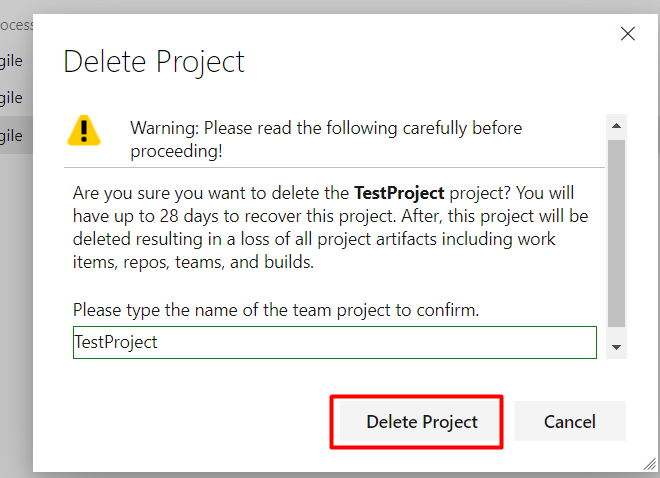
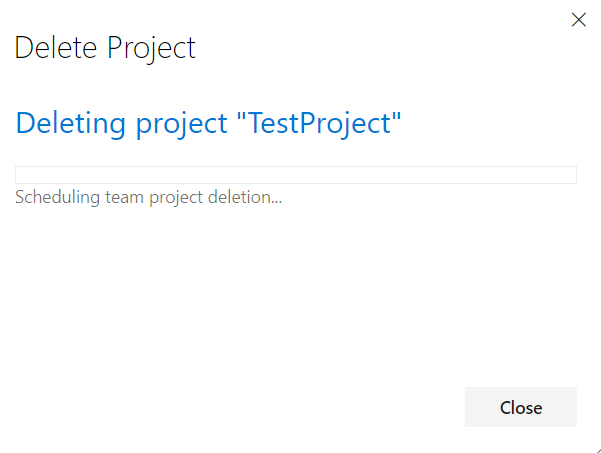
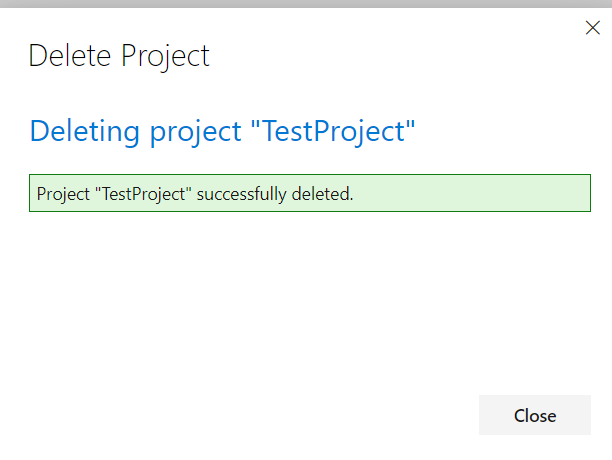
Step 5: You will be no longer able to see the project in the list of projects
If you want to see how to restore a deleted Project in AzureDevOps, go to the below link – https://www.azuredevopsguide.com/restoring-a-deleted-project-in-azuredevops/