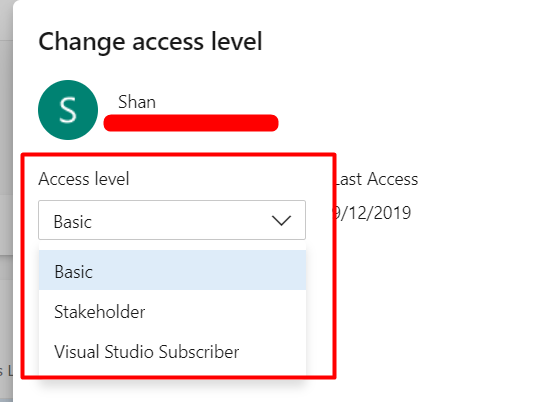Access Levels define which user has which level of access in Azure DevOps. There are mainly some 3 Access levels. They are
- StakeHolder,
- Basic
- Visual Studio Subscriber
Generally users are assigned Basic level in AzureDevOps whenever you add a new user so it becomes necessary to change the users to “StakeHolder” level .So let us see how to do it here
Step 1: Go to Organization Settings
Step 2: Click on the user and select Change Access Level
Step 3: And select any of the access levels below