To remove a user from AzureDevOps Organization , follow the below steps
- Go to Organization Settings
- Click on Users
- Search for the User and Select the user
- On the menu that is displayed, Click on “Remove from Organization”
As soon
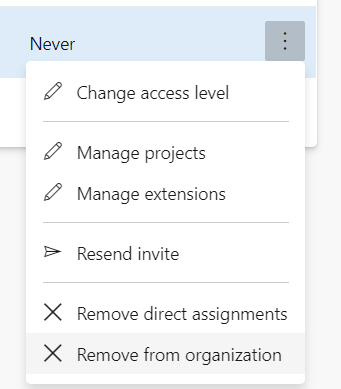
Note: Removing user from a project doesn’t remove the user from Organization. You have to remove the user like this to remove the user from organization