Virtual Machine UnBootable in Azure
Sometimes your Virtual Machine might become unbootable due to various reasons.For these follow the below steps
Let us say we have a machine called “Shan” with Disk as “Disk1” and the machine is unable to boot due to some reasons.
Step 1: Stop the Virtual Machine in Azure
Step 2: Create a snapshot of the disk “Disk” and name it as Snapshot
Step 3: Then create a new disk from “Snapshot” and name it as “Disk2”
You can go about it 2 ways, you can either swap the Disk2 with Disk1 or you can attach Disk2 to someother virtual machine and repair the disk errors
Let us go by the 1st way, where I have deattached the OS disk from the machine, now going to attach the Disk to another machine
Step 4: Let us create a new machine called “TestMachine” and attach the Disk to the machine
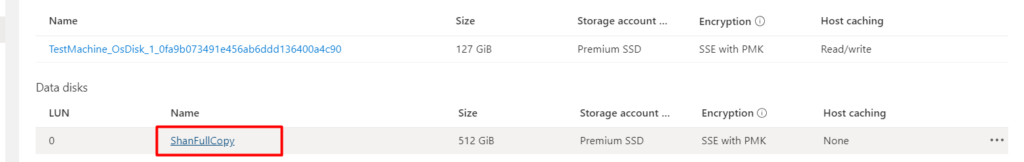
Step 5: Start the “TestMachine” and Open the Disk Management
Step 6: In the Disk Management, you can which is the Disk you attached and in this case it’s F
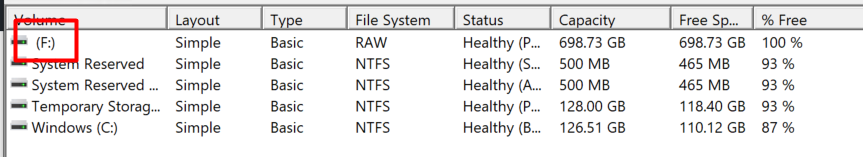
Step 7: Then open the command prompt and run a CheckDisk as shown below
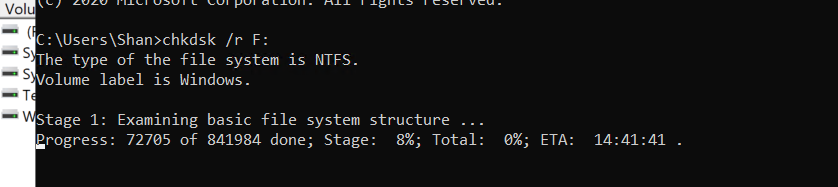
Step 8: CheckDisk will automatically run and try to fix any issues
Step 9: Once CheckDisk is run. Detach the disk from recovery VM and then attach it to the original VM as OS Disk
