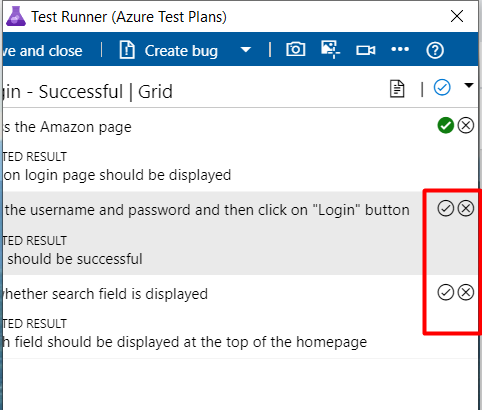Installing TestRunner for Azure DevOps
TestRunner is a tool that is used to collect screenshots and diagnostic data for Azure DevOps. You can download the Test Runner from here – https://aka.ms/ATPTestRunnerDownload (TestRunner can be used for Desktop applications as it helps you to collect data about the applications you are going to test)
Once you have downloaded it, install the test runner by running it with admin permissions.
TestRunner will ask for permissions, just click on “Yes” and then install the TestRunner. Once you have installed it, click on the TestCase and then click on “Run for Desktop applications”
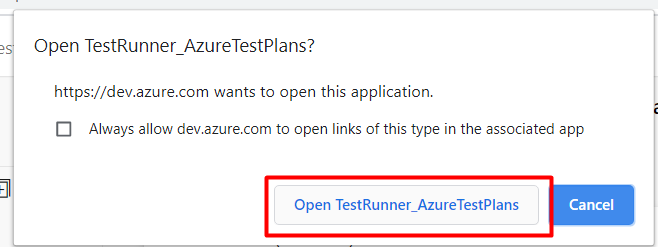
A small window will popup as shown, in this window click on “Open TestRunner AzureTestPlans” button. Once you click on it, TestRunner will open as shown
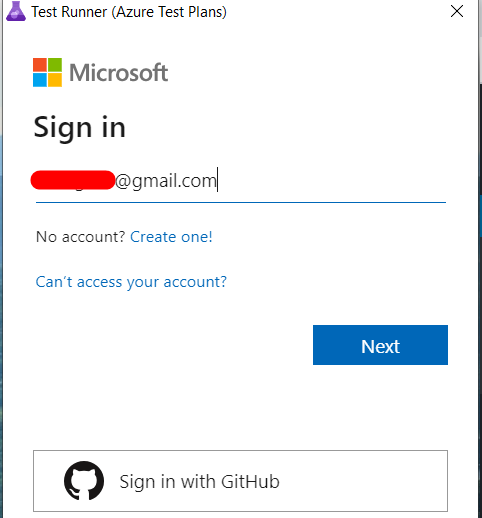
And after that you can start executing the TestCases by marking the outcome of each step as Passed or Failed