How to create query based Test Suites in Azure DevOps?
Query Based Test suites are test suites where the testcases can be added to a suite based on a query.In other words, you can create a specific query matching something and add all the testcases listed by query to the TestSuite
Let us see how to create those suites in the following steps
Step 1: Go to TestPlans
Step 2: Then click on the TestPlan
Step 3: Click on the 3 dots next to the TestPlan & then choose the option “New Suite”
Step 4: Then choose the option as “Query Based Suite”
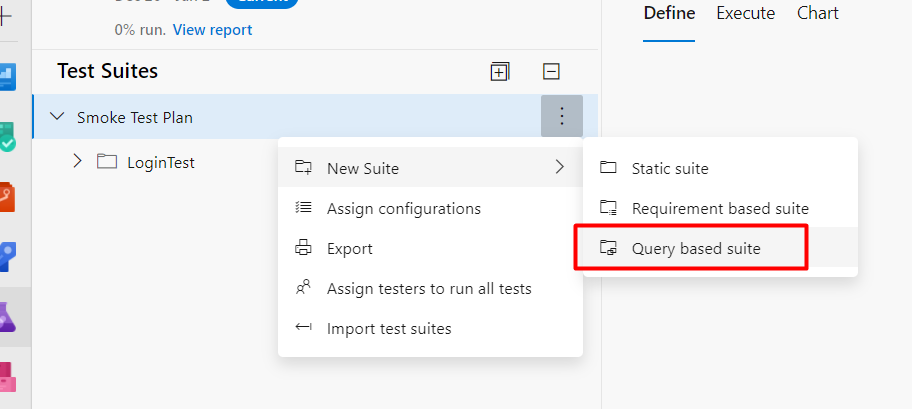
Step 5: In the next page, click on “Create Suite” button as shown below
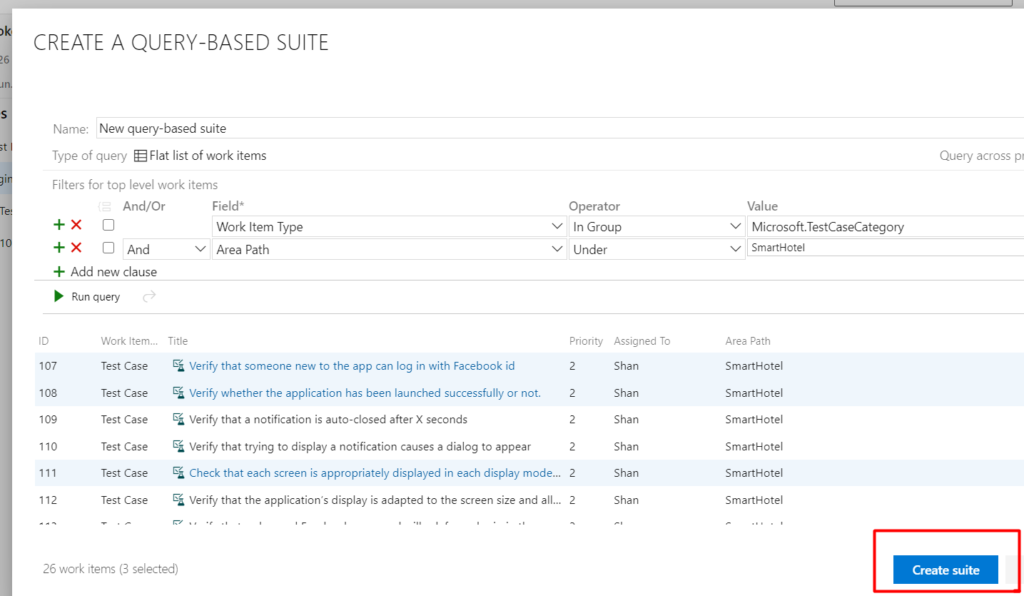
Step 6: Once you click on “Create Suite”, a suite will all the testcases listed in the query will be part of the Test Suite
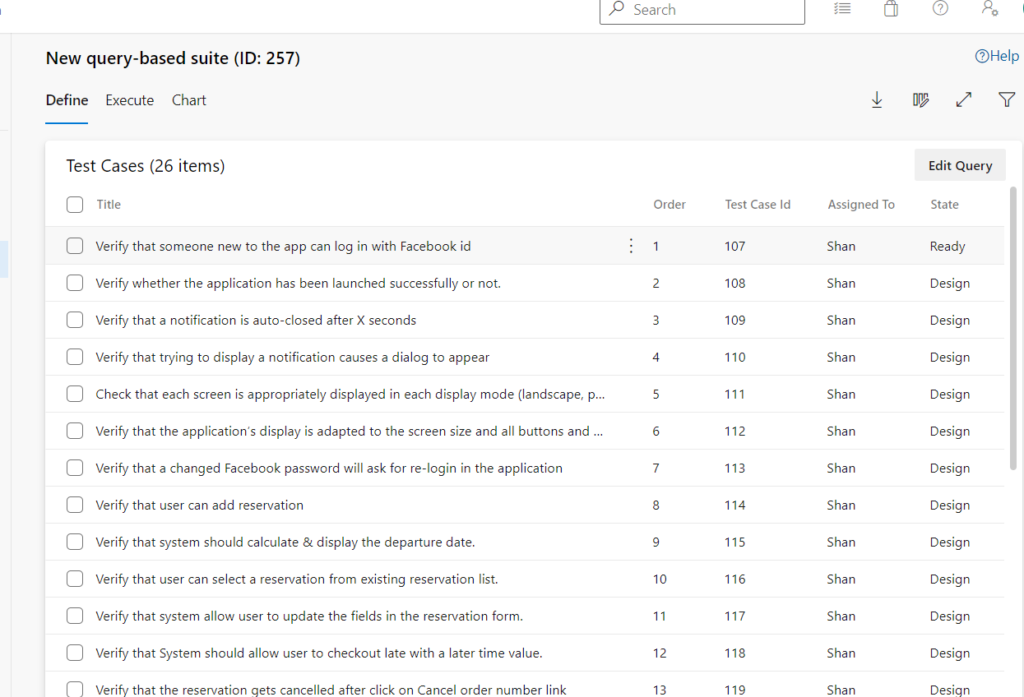
Step 7: To edit the suite name, you can use the rename option and to add or remove testcases you need to modify your query such that those TestCases won’t be part of your suite
