Deleting a Test Suite in Azure DevOps
We have seen about creating and editing Test Suites in Azure DevOps. Let us see about how to delete Test Suites in Azure DevOps in the below steps
Step 1: Go to TestPlans
Step 2: Then click on the TestPlan
Step 3: Click on the 3 dots next to the Test Suite & choose the option to “Delete”
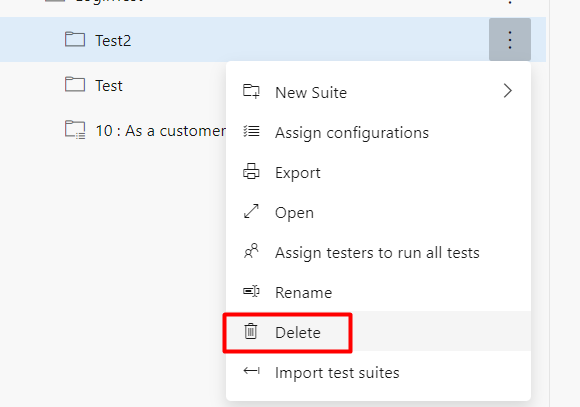
Step 4: As soon as you click on “Delete”, you will get a popup like the one shown below
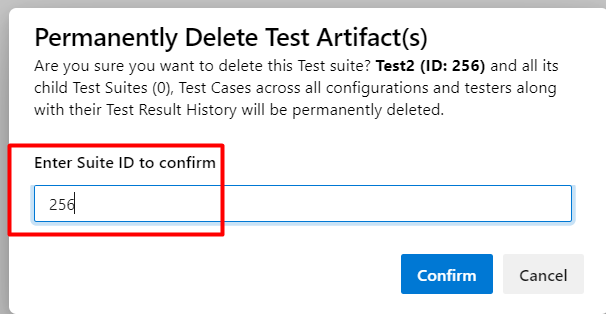
Step 5: Once you enter the SuiteID & Click on “Confirm”.. The Test Suite will be deleted permanently from the TestPlan
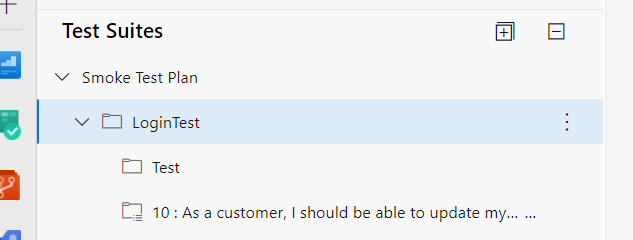
Step 6: If a suite has couple of child suites, and if the parent suite say “LoginTest” is deleted, it will also delete the child suites shown in the above screenshot, In this case when the LoginTest is deleted, it will also delete “Test” (Static Suite) and the Requirement Test Suite
