Adding list of users to Project
This may sound bit bizzare but you can easily add a list of users to a Project in Azure DevOps without going through the manual process of adding all the users one by one to the project in
Azure DevOps
All you need to do is follow the below steps
Step 1: Go to Project Settings
Step 2: Click on Security —> Contributors
Step 3: Click on Add
Step 4: Add a list of users as shown
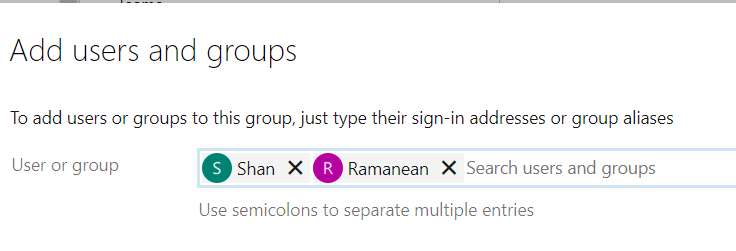
Step 5: You can also use the same to add a Distribution list
